You can stream every Hornets and NBA game without blackouts, no matter where you live
Charlotte Hornets games aren’t on YouTube TV, Hulu, Sling or Fubo TV.
The only way to watch them on Bally Sports if you live in or around Charlotte is by paying for cable or DirecTV, right? Cord-cutters are out of luck?
We thought so. We were wrong.
There is a way to stream every Hornets game on NBA League Pass that is cheap, legal and most importantly will get you around local blackouts. This guide will show you how, and the same trick can be used by any NBA fan in any market to watch their favorite team.
Note that this is not a guide on how to pirate games. We’re going to show you how to get a full season of NBA League Pass for only $20 that comes with no local market blackouts.
How to watch NBA games without blackouts
The first tool you’ll need is a special router called the StreamLocator.
The StreamLocator can function as a normal wi-fi router but its real purpose is to allow users to get around geo-restricted content, such as local blackouts on NBA League Pass or to access Netflix as if you’re in a different country, opening up a wider array of movie options. This used to be something virtual private networks would advertise but content providers caught on and blocked VPN users from doing so.
We tested the StreamLocator for the Hornets-Pacers game Wednesday night from north Charlotte and were able to stream the game on League Pass with no problem.
The StreamLocator has an up-front cost of $85 for the device, which comes with a full year of service. After the first year, you can pay $6.99/month or about $70 for another full year of service. You’re also welcome to cancel.
One thing we weren’t a fan of was StreamLocator requiring you to enter your credit card information when you set up your device, even though you won’t be charged anything unless you forget to cancel within the next year.
If you’re looking for a full technical explanation of how the StreamLocator works, Linus Tech Tips has a detailed video you should check out. It’s important to note that the StreamLocator is not a VPN and doesn’t promise to encrypt your data the way a VPN does.
After seeing LTT video, we reached out to StreamLocator and asked if they would provide us with a unit to test ourselves to see if it works for the NBA and they obliged.
How to set up and use StreamLocator
▪ Find an open ethernet port on the back of your existing router or modem and connect one end of an ethernet cable to it while connecting the other end to the WAN port (far left ethernet port) on the StreamLocator.
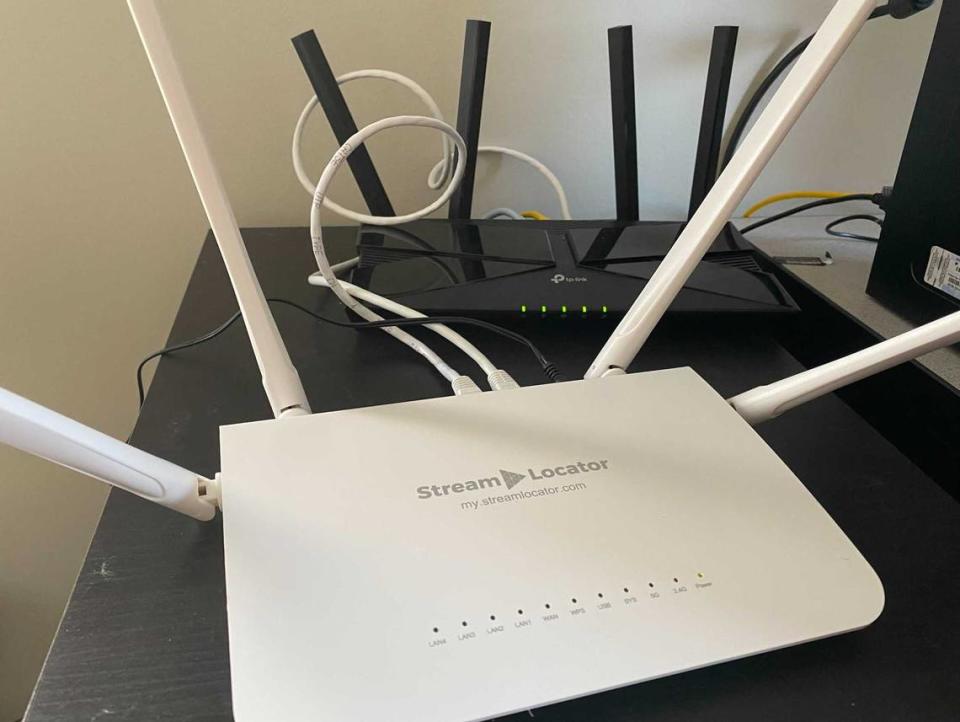
▪ Plug the power adapter into the StreamLocator, then unplug your existing router or modem for about 10 seconds before plugging it back in. This will create a bridge and allow you to have two wi-fi networks in your house — your original network, and a separate one called StreamLocator (5 Ghz) and StreamLocator 2 (2.4 Ghz). I recommend not using StreamLocator 2 as it’s significantly slower.
▪ Connect your computer or smartphone to the StreamLocator network , then open a web browser and go to go.streamlocator.com and follow the on-screen setup.
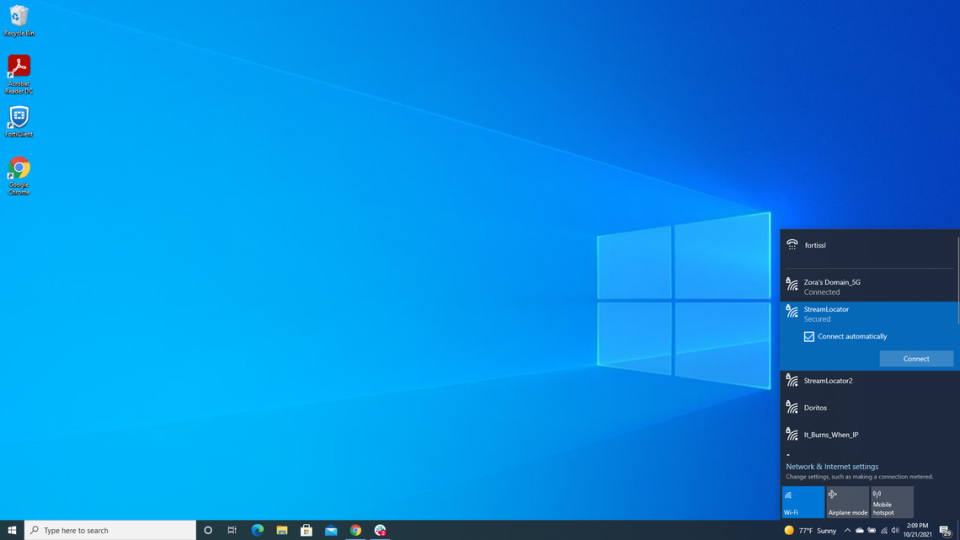
▪ The last screen after you’ve completed setup will list a variety of streaming services. Scroll down to find NBA League Pass and select India. What this will do is have any device that’s connected to your StreamLocator network to make NBA.com think you’re in India (pages will still load in English) instead of the U.S. when you access it. This is key to avoiding local blackouts.
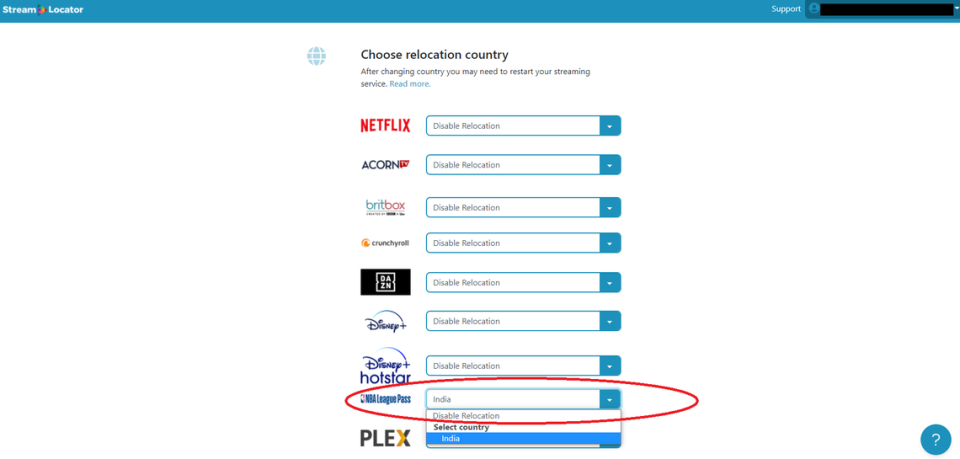
Get NBA League Pass for cheap
▪ Now that your StreamLocator is set to India for NBA League Pass, make sure your computer is connected to your StreamLocator network and open a private browsing window (Incognito on Chrome or InPrivate on Microsoft Edge). Then navigate to https://watch.nba.com/streaming-subscriptions.
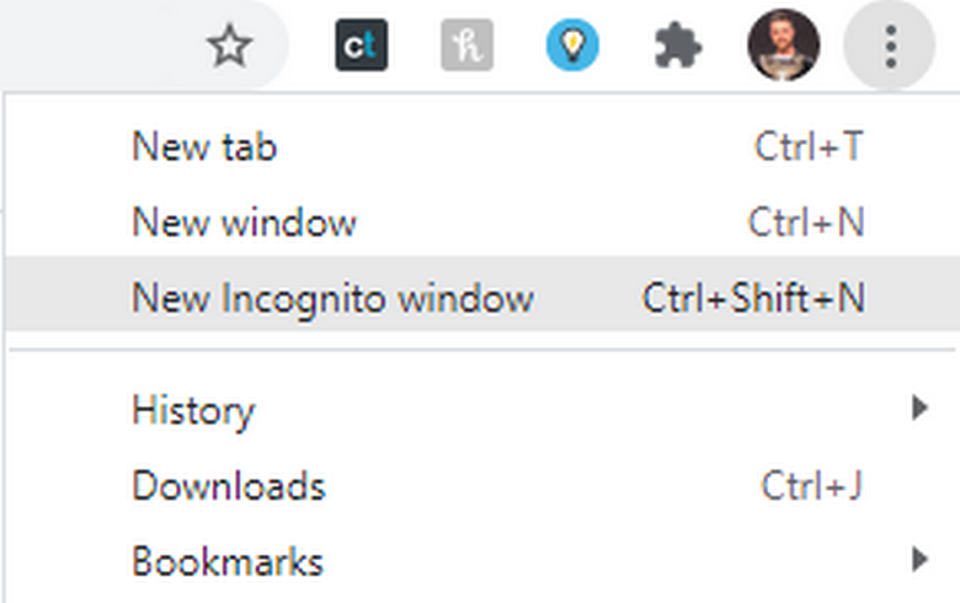
▪ Scroll down and you’ll see the option for an annual NBA League Pass subscription for 1499 Indian Rupees. ($20.47 U.S. as of publication.) Click “buy” and you’ll be asked to create an account (make sure you keep “India” selected as your region) before entering your credit card information.
I checked my credit card statement and I was only charged $19.92. One year of NBA League Pass in the U.S. usually costs $199.
An annual subscription is cheaper in India because the NBA sees it as an emerging market and is trying to expand interest in basketball throughout Asia and other parts of the globe.
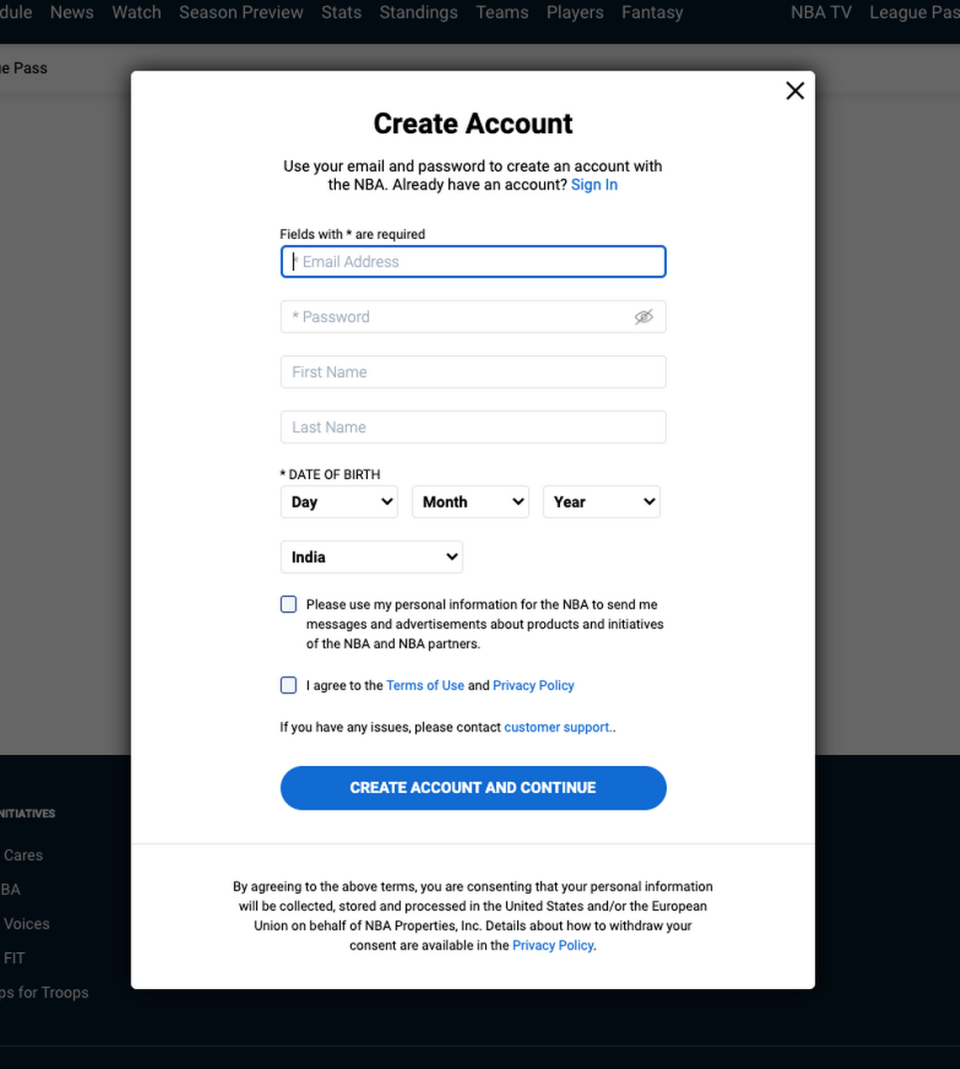
Watching NBA games without blackouts
All that’s left to do is watch basketball.
Connect whatever devices you plan to watch NBA League Pass on to your StreamLocator network and then install the NBA app on them. (I connected my two smart TVs to my StreamLocator network and left my personal computer, smart devices, phones, etc. on my regular wi-fi network.)
Log in with the username and password you created when you signed up for League Pass India, pick the game you want to watch and click play.
That’s it. You can now watch any NBA game you want whenever you want, as long as you’re connected to that network. If you’re in Charlotte, you can watch the Hornets. If you’re in Denver, you can watch the Nuggets. It doesn’t matter where you are, your broadcast will not be blacked out.
This isn’t a free alternative, but at roughly $105 total between the StreamLocator and the NBA subscription, it’s a fraction of the cost of paying for a single month of satellite or cable service and about half the price of what League Pass will normally charge.
With so many regional sports networks making local NBA games unavailable to fans who’ve cut the cord across the country, this easy solution is worth a try.

 Yahoo Finance
Yahoo Finance