You might be paying for iPhone app subscriptions you're not using — here's how to cancel them (AAPL)

Justin Sullivan/Getty Images
You might have several monthly or annual subscriptions for content or apps billed through iTunes.
Here's how you can check what you're subscribed to through Apple.
Nobody likes paying for things they don't use.
So if you're an iPhone user, you should double-check to make sure you didn't accidentally stay subscribed to an app or service you thought you cancelled.
It's actually pretty hidden in the App Store — TechCrunch's Josh Constine called the settings "buried" and a "dark pattern design."
App subscriptions are an emphasis for Apple. It held an invite-only meeting last year to convince developers to adopt subscription models, and Apple CEO Tim Cook said that 300 million Apple users are currently subscribed to either an app or an Apple subscription service, like Apple Music.
Here's how you check your subscriptions. You can tap here if you have the iTunes store installed on your iPhone or Mac.
Otherwise, you'll have to fire up the App Store app. You're looking for your photo in the corner:
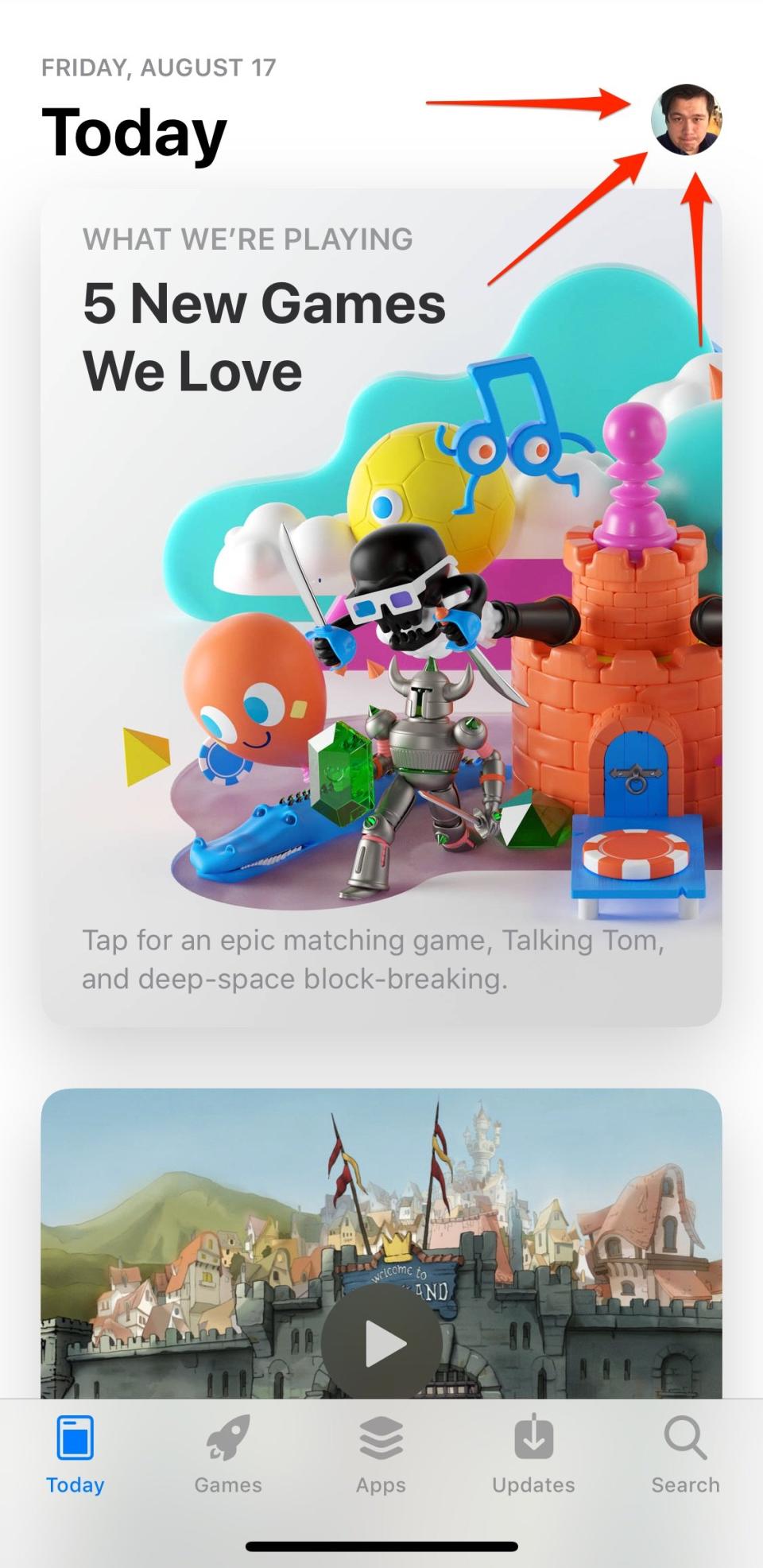
Business Insider
That will take you to this page. Again, you'll want to tap on your user photo.
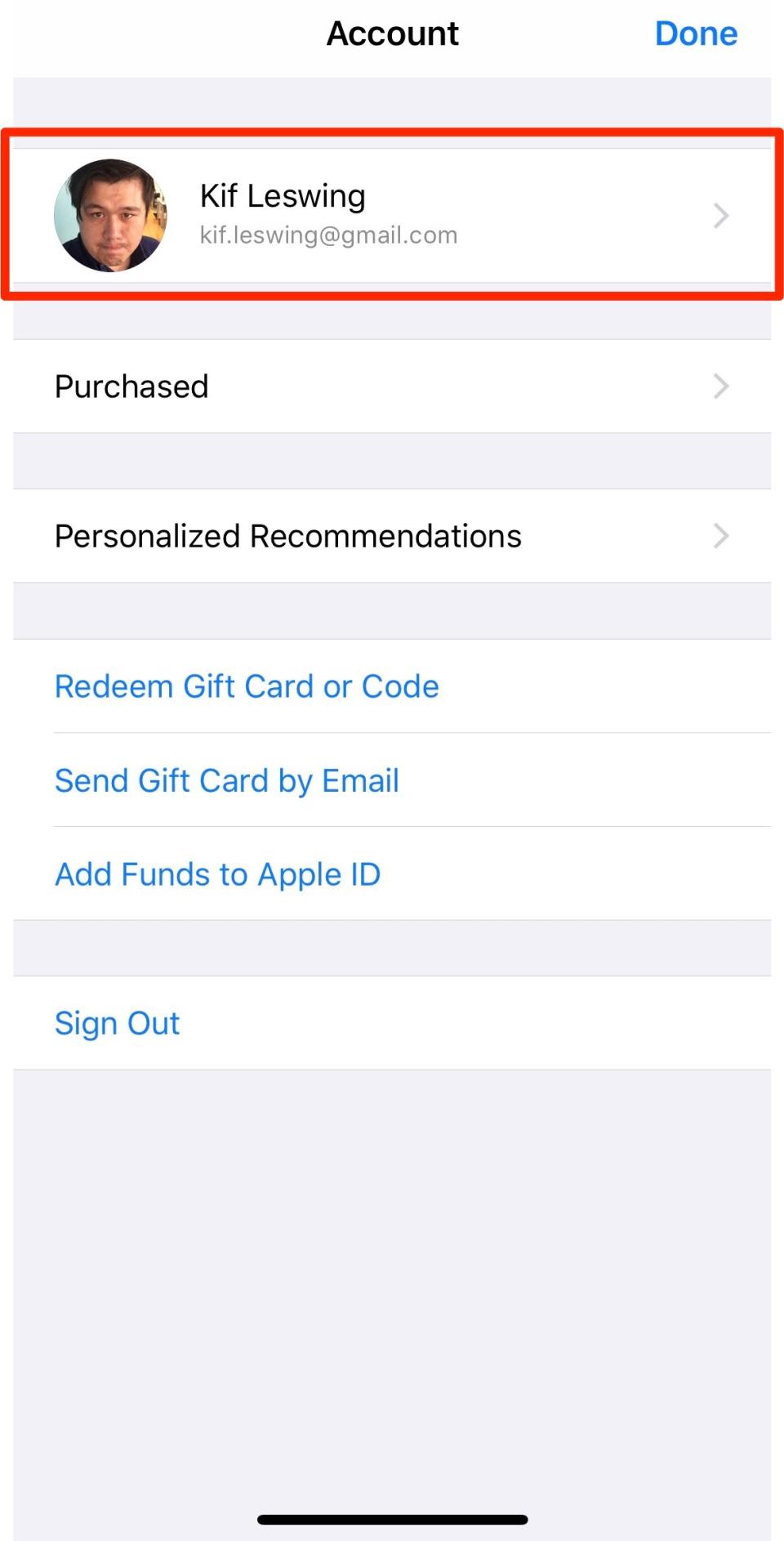
Business Insider
After tapping on your account again, you'll need to enter your password, scan your fingerprint, or use Face ID to get to the next page. You're looking for "Subscriptions," which should be on the lower half of your screen:
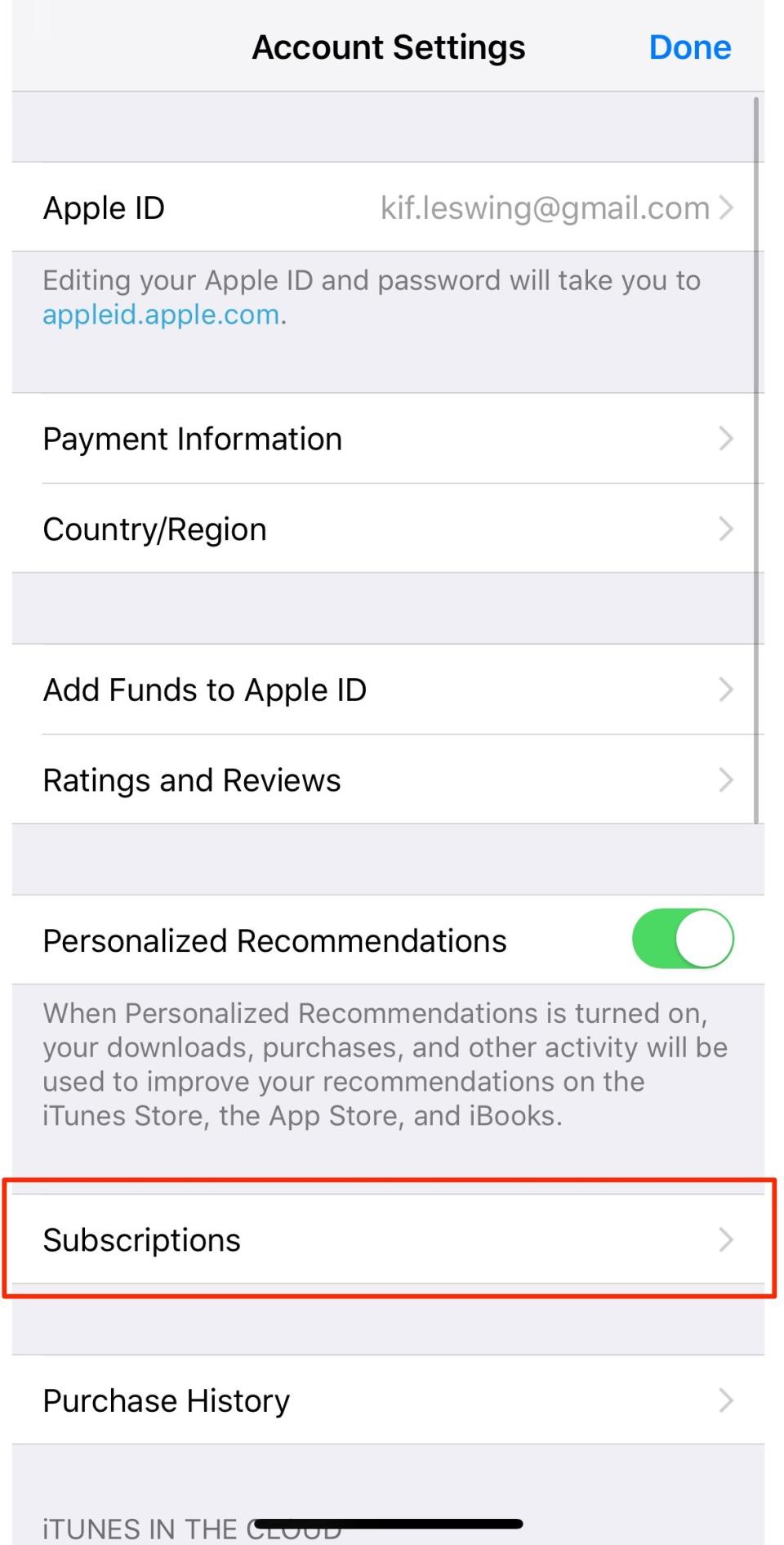
Business Insider
That will bring you to the subscriptions screen. Tapping anything on this list will tell you how much you're spending, when it renews next, and the opportunity to cancel or change the settings.
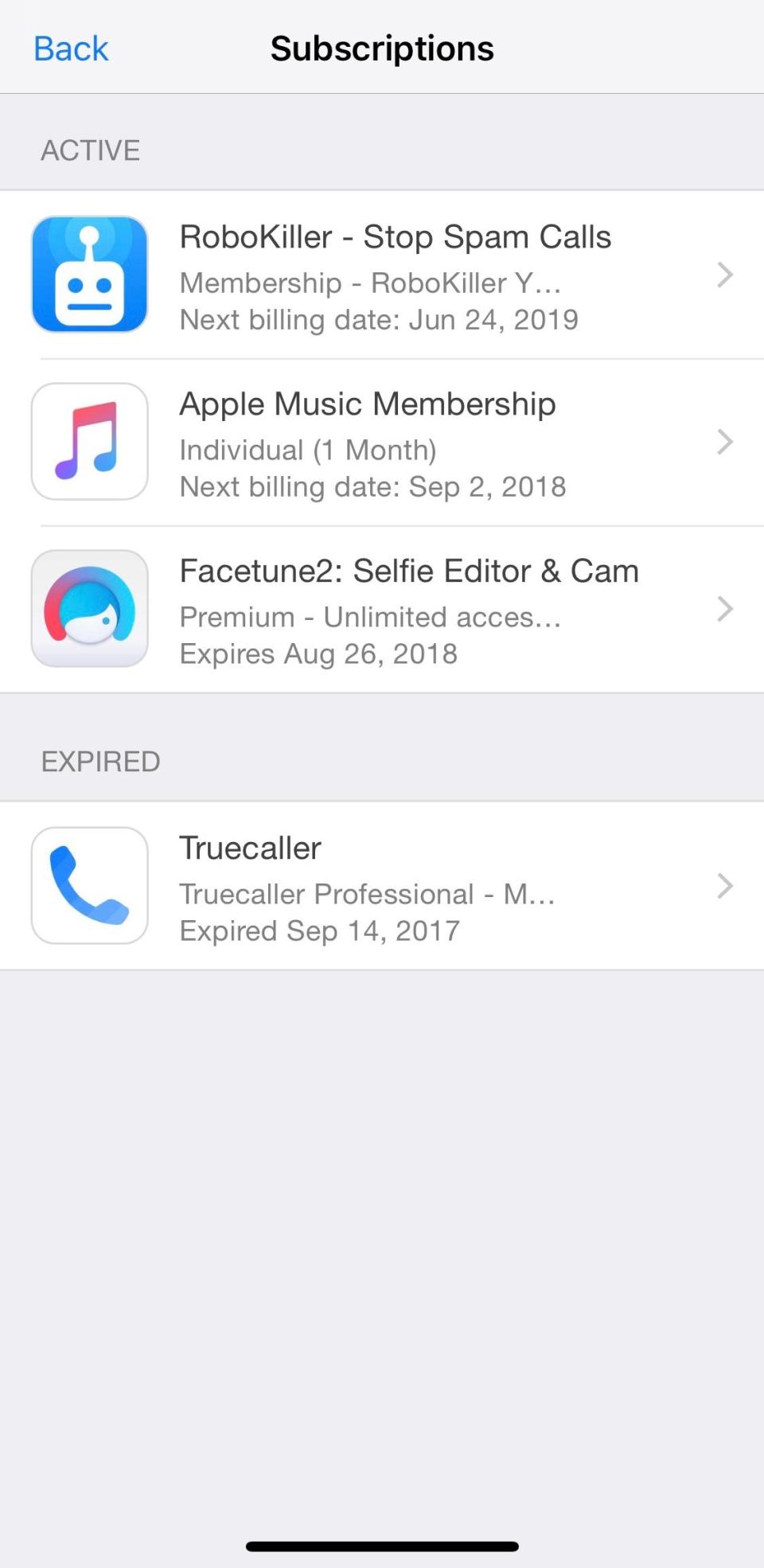
Business Insider
Here's what the subscription screen for Apple Music looks like:
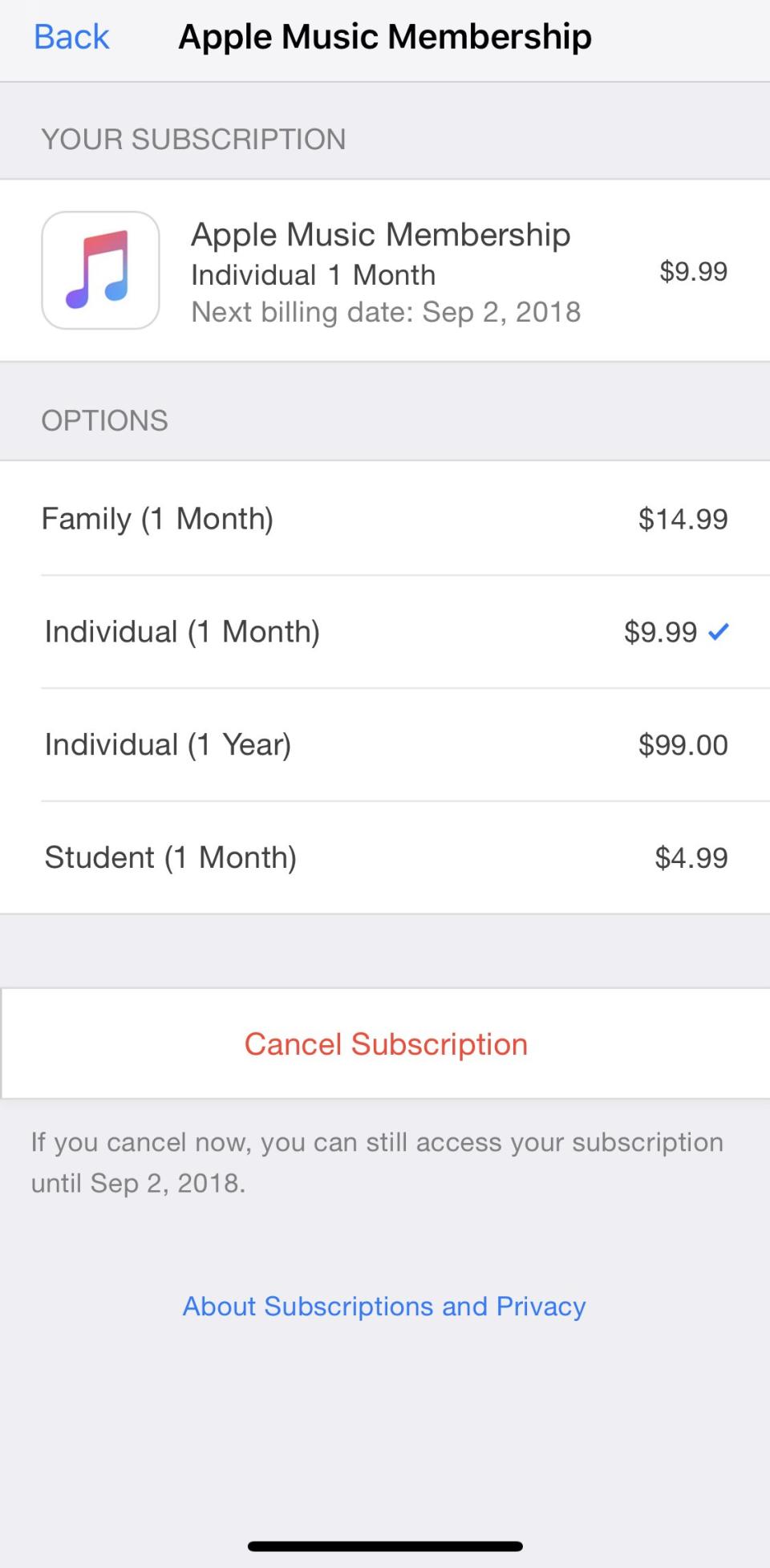
Business Insider
There are more details and options at Apple's website, but you'll be able to similarly cancel your unwanted subscriptions.
NOW WATCH: This machine perfectly pours concrete
See Also:

 Yahoo Finance
Yahoo Finance 
