How to look great while using your webcam: Tech Support
With the coronavirus pandemic forcing non-essential workers across the U.S. to set up shop from their homes, many of our social interactions have moved to video chat apps.
Whether it’s business meetings, virtual happy hours, or just hanging out with your friends, you’ve likely streamed your mug to others at some point in the past month. Even news organizations like Yahoo Finance are using webcams to stream live coverage from reporters’ homes.
So you’d think we’d all be pros at setting up our webcams to make us look best at this point then, right? Wrong. Very, very wrong. A lot of us still look like we’re broadcasting from inside caves talking through road cones.
Fortunately, there are a few quick steps you can take to make yourself look less like a cave-dwelling troll, and more like the wonderful human you actually are. Those steps include making sure you have a good internet connection, a decent camera position, and a basic background — and, for the benefit of your colleagues and loved ones, muting your microphone.
Make sure your internet connection is stable
A poor internet connection can make video chatting exceedingly unpleasant. Choppy, noisy video; audio that goes in and out; and freezing images make it nearly impossible to enjoy chatting with your friends and family, and makes it especially difficult when trying to speak with coworkers.
Your best bet here is to see what kind of internet connection you’ve got, and, if it’s too slow, upgrade it via your service provider. You also may want to improve the functionality of your wireless router by moving it to a more open location or purchasing a mesh router system to improve your network range. You can find out more about fixing your internet connection here.
Lighting is key
Now we’re getting into the nitty gritty. Lighting can be the difference between a terrible setup and a great shot. If you’ve got a webcam on your laptop or desktop, put a light directly over the camera and point it at your face to brighten it up.

Don’t have a light you can use? You can also rely on the light from a window in front of you, though, depending on whether it’s cloudy or sunny or night, your lighting can vary dramatically.
For the best look, you should try to have a secondary light nearby that helps soften some of the shadows cast by your main light source.
Above all, make sure you’re not backlit. That means you don’t want a window or light behind you throwing light over your shoulders, silhouetting you. You want to look like yourself, not like you’re making a ransom video.
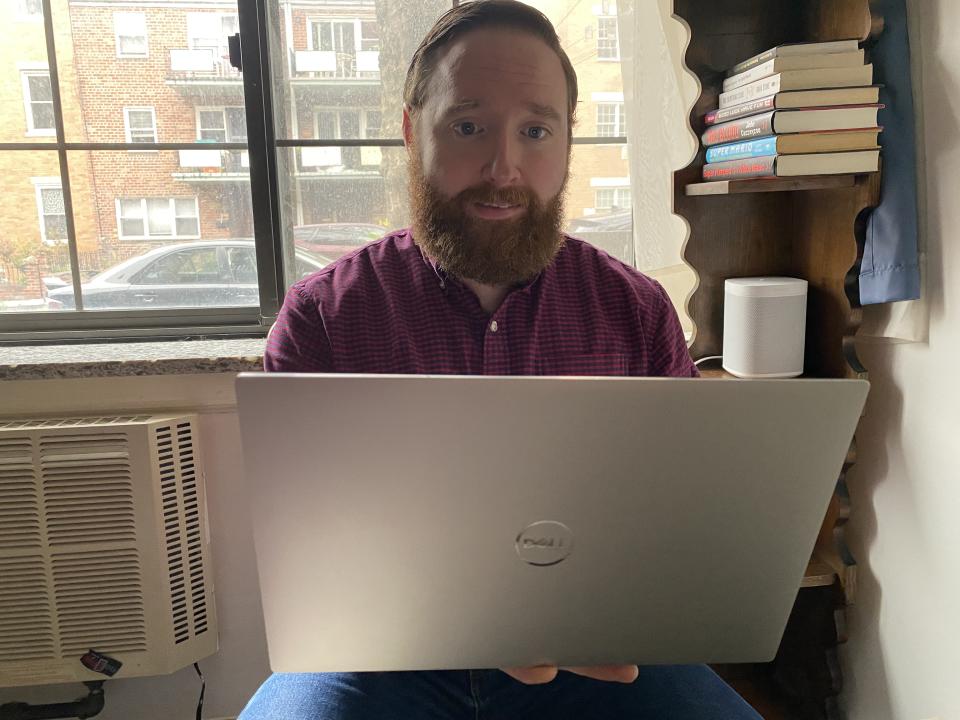
Position matters
Nobody you video chat with wants to look up your nose — that’s why you need to position your camera nice and high. Think a little bit higher than eye level. It shouldn’t be looking down on you like a surveillance camera, but it shouldn’t be low enough that whoever you’re chatting with is staring at your chin.

Don’t have a nice laptop stand to prop up your notebook? No worries. You can use anything you’ve got in your home to do the trick. Before I started using a proper tripod for our live shows, I was putting my laptop on top of a 12-pack of soda cans to get the height right. As long as it gets your laptop higher up, it doesn’t matter what you use.
Look into the camera, not at yourself
Few things make it harder to create the sense of connecting with someone over video chat than staring at your screen. Instead of making the other person think you’re looking them in the eyes, you look like you’re looking down and away from them.
If you’re talking during your video chat, make sure you look directly at the camera. You can always look away for a few seconds when your friend or coworker is talking.
Use a basic background
Look, I get that you didn’t set up your home as a video studio, but that doesn’t mean everyone you chat with wants to stare at your unsettlingly-large American Girl doll collection over your shoulder.
Set up your webcam so that your background has as few distractions as possible. You don’t have to sit in front of a plain white wall like you’re getting your mugshot taken, but try to keep away from attention-grabbing things like oversized photos or intricate wallpaper.
A few books, a plant, some small pictures of your family and friends? Totally fine.
Use your smartphone
If you’ve got an old laptop or webcam connected to your desktop, and your video quality is lacking, you may want to use your smartphone as your primary camera.
I was using the webcam on my MacBook Pro for our live shows when Yahoo Finance first started working from home, but switched over to my iPhone after realizing the selfie camera on the smartphone offers far better image quality.
You’ll need to get a stand for your phone for sure, but the overall video will look much better than it would from your notebook or desktop.
It’s important to use your smartphone in landscape mode if it’s your primary webcam, though, as portrait mode will make your shot look too long and tight.
For god sake, mute your microphone
This is both a public service announcement, and a means to preserve your work relationships and friendships. If you’re not talking, have a lot of background noise, or are stepping away from the computer for a bit, mute your microphone.
In group chats, your mic can pick up all sorts of unwanted noise that makes it difficult for everyone else on the line to chat. If you’ve got a barking dog, need to talk to someone in your home, or are a particularly loud typist, mute your mic until you’re ready to talk.
Everyone will thank you.
More from Dan:
Zoom is facing heat over security — here are 4 more secure alternatives
Americans buying ‘historic’ amount of computers during coronavirus lockdown
How to boost your home internet speeds while your stuck at home: Tech Support
‘They get one shot’: Why Apple probably won’t launch its 5G iPhone on time
Got a tip? Email Daniel Howley at danielphowley@protonmail.com or dhowley@yahoofinance.com, and follow him on Twitter at @DanielHowley.
Follow Yahoo Finance on Twitter, Facebook, Instagram, Flipboard, SmartNews, LinkedIn, YouTube, and reddit.

 Yahoo Finance
Yahoo Finance 