Acer's Chromebook R11 is a cheap 2-in-1 convertible that's not too shabby
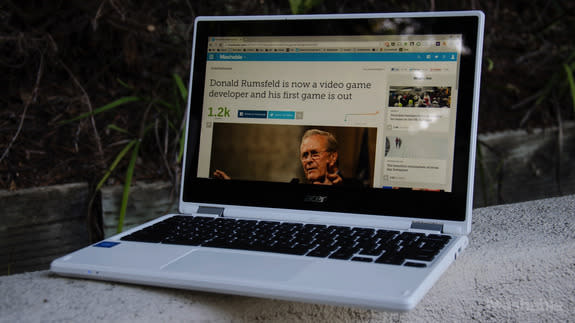
Click here to view this gallery
You get home from a long day of work, plop down on the couch and reach for the nearest gadget. For some of us that’s the phone, for others a tablet, and more and more often that’s a Chromebook. Laptops be damned, a Chromebook is almost exactly what you need: lightweight, low power, simple and utterly functional.
But what happens when you have a Chromebook that’s good enough to replace that tablet or smartphone? Suddenly you realize just how powerful the web browser is, no matter how much Apple wants you to believe that apps are the future.
The Acer Chromebook R11 is proof enough: A convertible Chromebook that's completely replaced my need for a tablet because its keyboard and touchscreen work better for just about everything.
See also: 6 cheap and easy ways to clean your gadgets to make them last longer
Nothing special under the hood
If you’ve ever had a Chromebook or are familiar with the laptop type, the Chromebook R11 doesn’t stray too far from the basics. The 11.6-inch computer has a slightly higher than 720p resolution, a 1.6GHz dual-core Intel Celeron processor, 2GB of RAM, and 32GB of onboard storage. For such a small laptop, it’s a heavy 4.2 pounds. Even a 13-inch MacBook Pro with Retina display weighs less at 3.48 pounds. Sure, it's heavy, but the weight also makes it feel more stable.
Externally there’s just as little to gawk at. The white shell is pearly and stark, the screen is surrounded by a large bezel, and there are enough ports to cover all your basic needs.
The keyboard is excellent — great for touch typers — with low-profile keys that aren’t mushy and have decent click. The trackpad is mid-sized and responsive, and it stays comfortable even with clammy fingers.
As great as it would be to talk about a single standout feature, the Chromebook R11 doesn't have any. It's simply very well built. There's nothing remarkable about the specs, but for a Chromebook, it's fast enough that you won't be stuck waiting forever for websites to load. The laptop's nine-hour battery life is not too shabby, either.
But that touchscreen...
The Chromebook R11's low price and high quality construction are great, but what really pushes it ahead of the competition is its touchscreen. Like the Asus Chromebook Flip, the R11 is a surprisingly pleasant tablet, too.
Flip over the screen and the display's orientation automatically adjusts based on how you're holding it, just like on the Surface Pro 4, but better. In fact, the entire tablet experience is smoother and faster, if only because it’s simpler. In tablet mode, there’s an onscreen keyboard that’s easier to type on than an iPad and an interface that’s more intuitive than Windows 10 or Android. Ironically, it’s one of the best touchscreen interfaces you can get.
The difference is in gestures for expected actions. Want to right click? Hold down on the screen for two seconds and a circle with command options animates beneath your finger à la Minority Report. Dragging and dropping photos, files, and tabs doesn’t require the same hold and wait. Just do it like you would in real life: drag and drop; the actions are instant, and there’s no lag. Swiping back and forward on a browser is so quick it’s practically instinctive. With no training I was able to find and use a dozen different gesture controls, all of which improved my everyday computing.
After getting used to the Chromebook R11's responsive touchscreen controls, switching between it and my MacBook Pro, which doesn't have a touchscreen, became a real pain. Even using the Surface Pro 4 has been strange because the touch controls aren’t as quick as they are on the Chromebook R11.
Replace your tablet

Image: James Pikover/Mashable
After a few weeks of use, I can’t find a legitimate reason to own any tablet instead of the Chromebook R11. There are a lot of arguments to make in favor of Chromebooks over tablets. They can access the full web (extensions and all), they generally have lower prices and decent build quality, and their keyboards and trackpads make them better for getting "real work" done. The only thing missing has been that you couldn't use them like tablets.
The keyboard may be fully attached here, but that’s no problem. The touchscreen, and the option to use this Chromebook like a tablet, is enough reason to use it for just about everything instead of a competing laptop or tablet.
For a Chromebook, the R11 is a great balance of features and price. Like most Chromebooks, though, it still comes with compromises: the display is low-res and not all that great and performance can slow to a crawl when you've got a dozen tabs open and run a bunch of extensions. And if you want to double your RAM to 4GB, which is a must to keep Chrome OS running smoothly, it'll cost an extra $50...with no other customization options.
Even then, it’s tough to find much fault with such a simple laptop that is so much more convenient than the alternatives. It’s more powerful and more useful than a tablet, more convenient than a laptop, and has battery life that lasts a full day. In my opinion, it's a hell of a deal for $280.
Acer Chromebook R11
The Good
Perfect form factor for almost everything • Excellent keyboard and trackpad • Great low price
The Bad
Mediocre display • A slowpoke when pushed hard • Heavier than a lot of 13-inch Ultrabooks • No real customization options
The Bottom Line
Even with its fair share of compromises, the Acer Chromebook R11 is a great laptop and tablet hybrid on the cheap.

 Yahoo Finance
Yahoo Finance 
