These Label Makers Will Take You From Cluttered to Catalogued
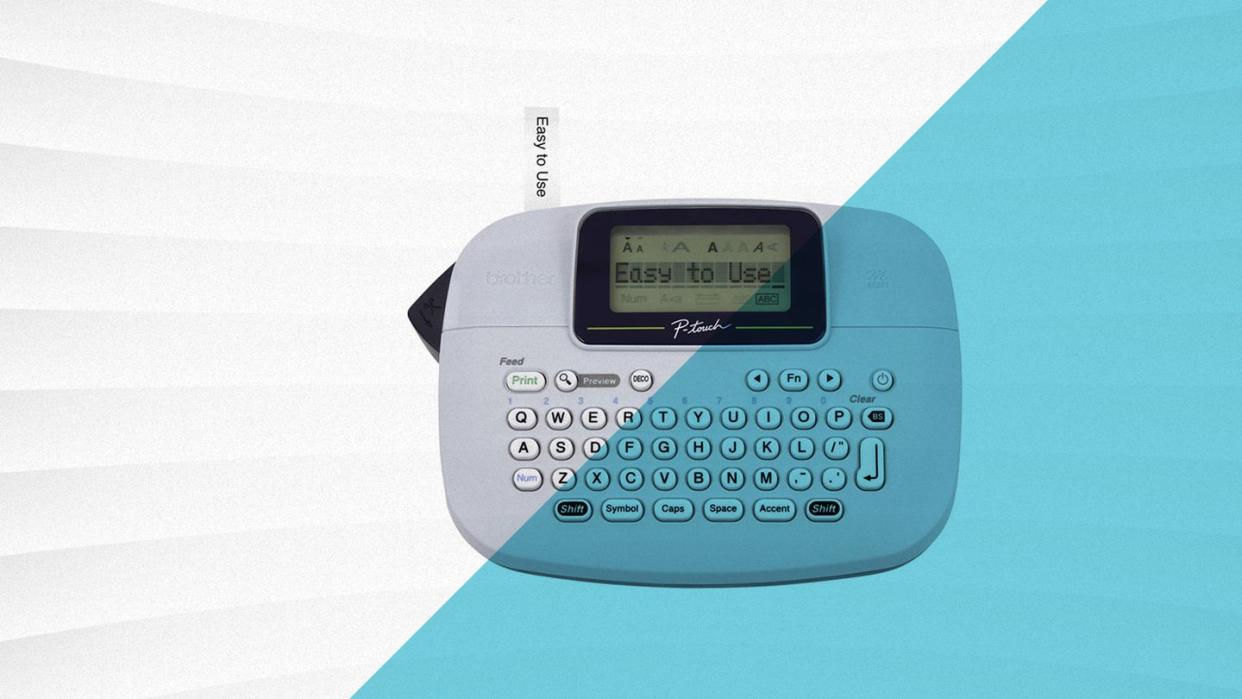
"Hearst Magazines and Yahoo may earn commission or revenue on some items through these links."
There are times when losing your keys or digging through a utility drawer for scissors can be enough to throw you over the edge. Life is stressful as is, so why not do what you can to bring order to chaos? Label makers are the unsung heroes of organization, printing custom and precise adhesive tags so you can designate a rightful home for all of your belongings. You can keep track of your kids’ snacks, make note of what’s plugged into your surge protector, and even create price tags if you own a small business, all with the touch of a couple of buttons.
Whether you’re looking to sort through your power cords or mark important files, these devices are a convenient and efficient way to take your home from a place of clutter to a place of harmony. Read on for our reviews of the best label makers, followed by some aspects to consider as you choose.
The Best Label Makers
Best Overall: Dymo LabelManager 160
Best Budget: Brother P-Touch PTM95
Best Premium: Dymo LabelManager 420P
Best with Bluetooth: Brother P-Touch Cube
Most Versatile: Brother P-Touch PTD210
How We Selected
While doing our research, we combed through user reviews and consulted expert sources, including Good Housekeeping, The Spruce, and Wirecutter to find the top contenders for the best label makers. We sifted through several models from popular brands like Dymo and Brother based on criteria like keyboard type, cost, features, and purpose of the label maker in order to make our final selections.
We decided to include versions that offer QWERTY or ABC-style keyboards, mainly focusing on handheld versions that are battery-operated so you have full mobility. We looked for label makers that have a wide variety of fonts and clipart options, with the Brother P-Touch PTD210 offering 600 different symbols. We kept in mind the most common uses for labels, like around your home and office, and chose models that are versatile enough for a range of different settings, all while costing less than $120. We’ve settled on the following list of the best label makers to help you get organized.
LabelManager 160 Label Maker
The LabelManager 160 is the little engine that could, with 20 different types of text and 200 clipart symbols to customize your labels, all packed into a portable device. It’s a great option for all your organization needs, whether keeping things straight around your home or at the office.
There’s a QWERTY-style keyboard, and you can quickly edit with one-touch formatting buttons. The clear LCD display allows you to see exactly what you’re printing before you’re ready to label, and the automatic switch-off will help save battery life.

LabelManager 160 Label Maker
amazon.com
$47.73
P-Touch PTM95 Handy Label Maker
The PTM95 label maker from Brother is straightforward and effective, and comes in under $25 at the time of this writing. You create labels in nine font styles, eight deco patterns, and personalize with over 200 symbols.
This model can store up to three labels for quick reprinting, and it comes with a manual cutter built-in so you don’t have to fuss with scissors. Plus you can print up to two lines of text. The label maker has a 12-character display, which is beneficial if you’re printing shorter labels but can be hindering for longer text since you can’t see all of what you’ve typed at once.

P-Touch PTM95 Handy Label Maker
amazon.com
$24.99
LabelManager 420P Label Maker
This premium label maker from Dymo boasts 10 text styles and eight fonts, along with label customization for barcodes, graphics, and logos. It’s capable of storing up to 15 labels, and you can print 10 at a time.
There is a large, four-line LCD backlit display and more than 200 clip art options and symbols to make your labels more personal. The rechargeable battery pack eliminates the need to replace Aa or AAAs, and the label maker can connect to a PC or Mac.

LabelManager 420P Label Maker
amazon.com
$84.89
P-Touch Cube Label Maker
It’s tough to beat this option for convenience and versatility. The P-Touch Cube has Bluetooth, so you can print labels from your Android or iOS device. There are a bevy of pre-designed label templates for more uniform identification, or you can customize your own and choose from a range of sizes and styles.
The streamlined, lightweight device runs on a rechargeable lithium-ion battery and comes with a USB cable, plus several starter tapes, including like white and gold glitter.

P-Touch Cube Label Maker
amazon.com
$99.99
P-Touch PTD210 Label Maker
This label maker is a smart choice for the crafty crowd or anyone with an eye for design. It has an impressive lineup of stats, including 14 fonts, 98 frames, and more than 600 symbols, and it features two-line printing. There are also 27 templates in case you need some labeling inspiration.
The wide, QWERTY-style keyboard is comfortable to use, and the PTD210 prints swiftly and quietly. The included laminated tape can withstand runs through the dishwasher (say you want to mark whose plates are whose) and is also fade-resistant if you’re labeling things outdoors like fruits and veggies in your garden.
There’s also an AC power adapter included if you want to opt out of running it on six AAA batteries.

P-Touch PTD210 Label Maker
amazon.com
$49.90
M210-LAB Portable Label Maker
Organizing your garage or workshop? This label maker is designed to take a beating, with molded rubber bumpers to provide protection from drops and falls.
You can print up to 100 labels a day, and there are built-in templates with numbers for fast and efficient labeling. The M210-LAB has 20 language options, plus hot keys and menus for quick navigation. The included nylon labels are built to withstand different conditions, like cold temperatures or damp environments, so you can be sure your labels won’t unstick or fall off.

M210-LAB Portable Label Maker
amazon.com
$110.64
Keyboard Type
Label makers offer a variety of keyboard styles, with the most common being a full QWERTY-style format. It’s easy to learn and mimics computer and smartphone keyboards, and may be more comfortable to use since they can sit on a desktop. They can also come with function and one-touch keys for more convenient navigation and labeling.
ABC or alphabet-style keyboards have the alpha keys in alphabetical order. These types of label makers might be a little more uncomfortable to use for more than a few keystrokes, but can come in handy if you’re labeling items with abbreviations or acronyms.
Printing Technology
Label makers typically use thermal printing to create labels, so they use heat to create text and images on heat-sensitive tape and don’t require ink.
Tape
Most label makers are designed to be used with specific label tape, typically produced by the brand, while others can be compatible with third-party tape, like our selections from Dymo. Some also come with rolls included, like our Most Versatile and Best with Bluetooth picks, while others you will have to purchase separately. Keep this in mind while you shop, though refills for your label maker should be relatively inexpensive overall.
Fonts
A larger selection of fonts and symbols opens the door to more creativity, since you can add your own personality with fun borders and emoticons. Many of our inclusions on this list have upwards of 10 different fonts, and a majority of them also offer a vast library of clipart and symbols.
Features
Additional features included with your device can add a step up to your labeling game. Some include:
Connectivity options: Some label makers come with Bluetooth or USB connectivity, so you can easily connect the device to your computer or smartphone.
Tape cutter: A built-in cutter so you can accurately cut your label tape.
Memory storage: Internal storage keeps track of recently used labels so you can reprint instead of starting from scratch.
LCD display: You can easily navigate through menu options and preview your label before printing.
If you’re using your label maker in a range of spaces around your home, garage, and office, a label maker that has more features will offer flexibility, better customization, and long-term value, so you get more bang for your buck. If you’re looking for something more straightforward that you can use in a jiffy, a label maker with less frills might be a more viable so you can quickly print and reprint while you’re on the go.

You Might Also Like

