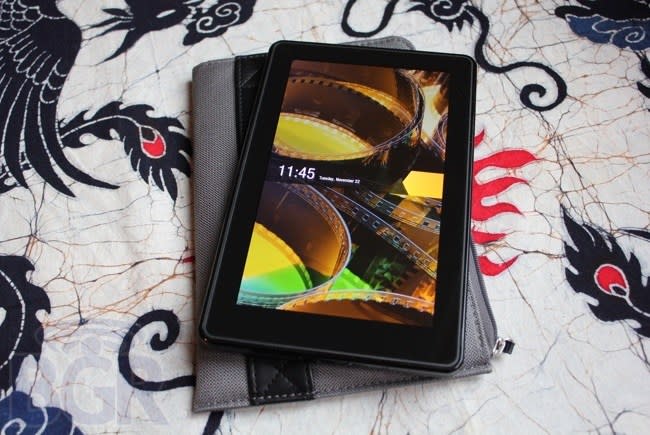How to turn an old Kindle Fire into a Nexus 7 with Android 4.2.1 Jelly Bean [video]
Have an old Kindle Fire lying around? Don’t trade it in just yet because with a little bit of tinkering, you can turn it into what amounts to a Google (GOOG) Nexus 7. XDA-Developers user “Hashcode” has written up instructions on how to install Android 4.2.1 on an original Kindle Fire with almost every feature intact. If you can live without the microphone (sound still works), deep sleep mode, Swype keyboard, multi-user profiles and USB camera support, then you’re good to go. All of the major tablet features including hardware-accelerated HD video for YouTube and Netflix (NFLX) work smoothly, and Liliputing’s hands-on video suggests the transformation works really well for browsing and games. The only downside is the battery life is not very good. True, you won’t get the Nexus 7′s higher-resolution display or sleeker design either, but it’s still a handy way to repurpose an old tablet.
[More from BGR: New BlackBerry 10 images show off home screen UI, notifications and key apps]
This article was originally published by BGR

 Yahoo Finance
Yahoo Finance