8 'Pokémon Go' tips that will make you an expert trainer

If you’re one of the legions of “Pokémon Go” fans who’ve become hopelessly addicted to the mobile gaming phenomenon, you’ve probably got a lot of questions about how to be the best Pokémon trainer around. Heck, you probably want to be the very best. Like no one ever was!
(If you don’t get that last line, you should probably stop reading.)
Despite its approachability, “Pokémon Go” is actually a pretty complex game. So if you want to become a real Pokémon master, follow these tips.
1. Hit those PokéStops

PokéStops are landmarks on your map displayed as rotating cubes that transform into the Pokémon symbol when you get close enough. No, the absurdity of that last sentence is not lost on me.
When you tap on a PokéStop with the Pokémon symbol, you’ll see an onscreen coin with a picture of the physical location of the stop. Swipe the coin to spin it, and it will spit out important in-game items like Pokéballs, potions, and Pokémon eggs that can hatch into powerful characters.
PokéStops have a set cool-down time to prevent you from just standing there and swiping all day. Luckily, the time between when you use a stop and when it’s available again is relatively short, so if you go for a quick walk, the stop should be open again when you get back.
2. Play in different places at different times

“Pokémon Go” uses your phone’s built-in GPS sensor and clock to determine where and when you’re playing. But Go doesn’t just use this data to help orient you on the in-game map. It’s actually used to generate specific types of Pokémon as well.
So if you’re near a lake or the ocean, you’ll see more water-type Pokémon. If you Go to a park, you’ll see more grass-type ones. And if you go out at night, you’ll find more ghost-type Pokémon.
In other words, getting out there and exploring the world is more than worth it.
3. Find nearby Pokémon

In the bottom right corner of the game screen, you should see a box with three Pokémon silhouettes. Those are the closest Pokémon to your current location. Tap on the box and you’ll see a full page of all of the Pokémon in your area.
Underneath each Pokémon you’ll see between one and three footprints, which indicate how far you are from that particular Pokémon. If you see a Pokémon that you’re particularly interested in catching, simply tap it and it will show up in that little box in the corner on the main game screen. Then get walking. The closer you get to a Pokémon, the fewer footprints you’ll see next to its silhouette.
4. Follow the rustling leaves
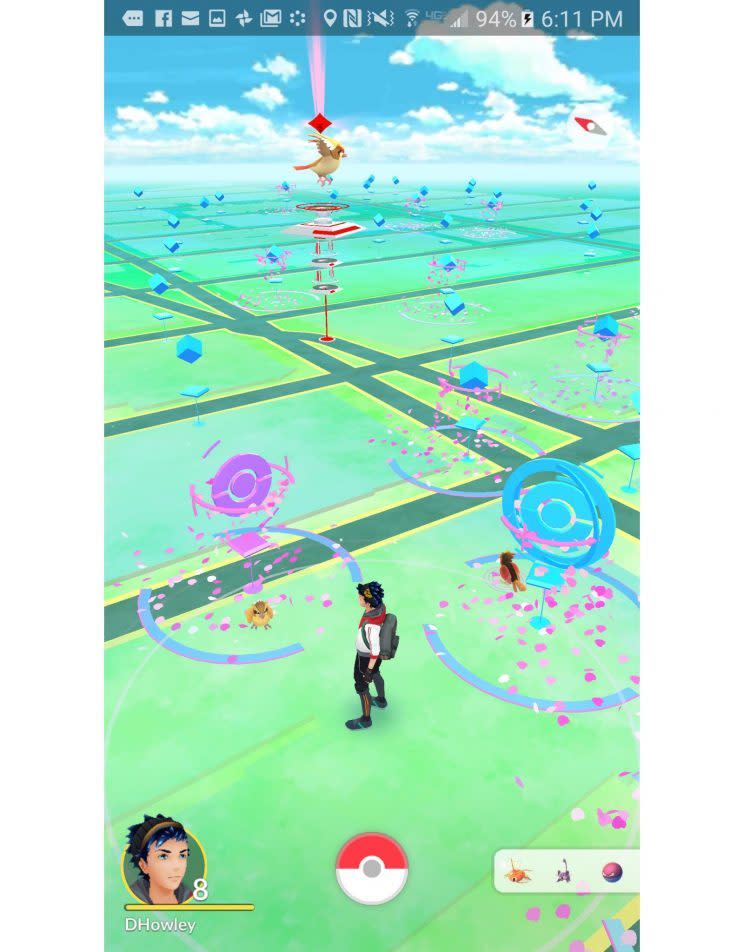
Just as in the series’ other games, Pokémon in “Pokémon Go” like to hang out in tall grass. A sure sign that a Pokémon is around is that you’ll see leaves rustling nearby. Whenever you see leaves of grass dancing on the game map, it almost always means a Pokémon is in the area. If you don’t happen to see a Pokémon right away, keep searching. One will show up.
5. Timing your throws

Despite how easy catching Pokémon seems, there’s actually a bit of finesse required to get the most out of your game. For example, when you press and hold on the PokéBall when trying to catch a Pokémon, you should see a white circle around the creature.
Inside of that you’ll see a green, yellow or red circle. Those colors actually correspond to how difficult it will be to catch that particular Pokémon. Easy-to-catch Pokémon have green circles, medium Pokémon have yellow circles and difficult ones have red.
Long-pressing your PokéBall will cause those color circles to contract and expand. If you throw your ball at the colored circle when it’s at it’s smallest, you’ll get extra experience points and a greater chance of capturing your target.
For some extra fun, you can long-press your PokéBall and swirl your finger around it to get it to spin to throw a curveball, which gets you even more experience if you catch your Pokémon.
6. Catch Pokémon you already have

Part of the fun of “Pokémon Go” is the sheer number of unique Pokémon out there just waiting to be caught. But that doesn’t mean you should stop catching the same kinds of Pokémon you’ve already captured. In fact, you should catch as many of them as possible.
That’s because in order make your Pokémon stronger and evolve them, you need two forms of in-game currency called stardust and Pokémon candy. All Pokémon can use stardust, but Pokémon candy is specific to individual types of Pokémon. For example, Pidgey needs Pidgey Candy to evolve. And the only way to get more Pidgey Candy is to capture more Pidgies. It’s the same thing for every other type of Pokémon out there.
So while it might seem silly to capture 57 different Doduos or Zubats, it’s actually a smart way to play.
7. Turn off AR mode

The allure of “Pokémon Go” is that it uses augmented reality (AR) to bring Pokémon into the real world. But the game’s AR feature can make catching Pokémon a bit difficult. If you want an easier experience, you can simply turn off AR by tapping the AR button at the top of the screen when catching a Pokémon.
You’re welcome.
8. Charge your battery

One of the biggest early criticisms many players have about “Pokémon Go” is that it absolutely kills their phones’ batteries. I’ve experienced the same problem.
The only real way around this is to keep your phone’s battery charged whenever you think you’re going to be doing some Pokémon hunting. Outside of that, my only suggestion would be to try to keep your phone’s display brightness as low as you can while still being able to read it comfortably.
The game itself has a built-in battery saver option, but when I asked developer Naintic what the feature does, a representative could only say that the company is working to improve the app’s performance management.
Email Daniel at dhowley@yahoo-inc.com; follow him on Twitter at @DanielHowley.

 Yahoo Finance
Yahoo Finance 