Pogue's holiday picks: 8 cool, surprising tech gifts
The holiday season is the lifeblood of the tech industry. About 70% of U.S. consumers will buy tech stuff as gifts this holiday season, spending an average of $478 each, according to the Consumer Tech Association.
Most of that stuff is predictable: laptops, tablets, phones, Amazon (AMZN) Echos. OK, we get it.
But what if your lucky recipient already has that stuff, doesn’t want it, or doesn’t deserve an expenditure that big?
That’s where these more offbeat tech gift ideas come in. They join my earlier list of ideas for less expensive (but still surprising) gifts.
ConnectSense Smart Outlet
You’ve heard of the Internet of Things, right? It’s those gadgets that you can control with a phone app. You know—thermostats, light bulbs, door locks.
But if you get an Internet of Things outlet, you can control anything from your phone. Anything you plug in: lamp, heater, fan, radio, TV, Christmas lights, whatever.
There are lots of these “smart outlets.” But I’m a particular fan of the ConnectSense Smart Outlet ($60), because it’s compatible with Apple’s (AAPL) HomeKit. First, that means an incredibly easy setup: Open the ConnectSense app, point your phone’s camera at the sticker on the outlet, and boom—the device is recognized and configured.

HomeKit also means that you can turn the outlets on and off remotely, either from your phone’s Control Center (you don’t have to open some app first) or by voice. You can say, “Hey Siri—turn on the Christmas tree” [or whatever you’ve named that outlet] or “Hey Siri—turn on the Table Lamp!”
It just works.
You can also set up schedules for these on-and-off-turnings, or (if you have an Apple TV) even control it from across the internet. The app tells you how much energy each formerly dumb device has consumed. There’s a USB charging jack on it, too.
Then again, if you’re not an Apple person, you might prefer the Wemo Mini Smart Plug; it lets you voice-control your outlet using Alexa or “OK Google” commands. It’s only $34, although it has only one outlet.
Logitech Craft Keyboard
You wouldn’t think there’s much call for PC peripherals anymore. Those were the hot items during the holidays maybe 20 years ago—but now? Who’d want a mouse or keyboard for Christmas?
You might, if you could try the Logitech Craft Keyboard for Mac or Windows ($200). It feels like it’s made of stealth-bomber carbon-fiber or something. It’s fully wireless, super thin, super sturdy, with a great typing feel and a complete set of keys, including a numeric keypad.
The best part, though, is the knob at top left, called the Crown. It’s an input device that works in three ways: You can turn it, you can tap it, and you can click it down—and in many programs, you can program what those things do!
You might set it up so that in most apps, turning it controls volume; tapping it means Play/Pause music; and pressing it switches apps. In Photoshop, you can have it change brush sizes. In a web browser, turning it might switch among open tabs.

Sadly, those customizable functions are available only in Microsoft Office and Adobe programs like Photoshop, Illustrator, and Premiere—not any program you want. I’d love for that knob to scroll the timeline in Final Cut, for example. Still, this keyboard transforms the experience of typing and doing creative work. The computer nerd in your life will adore it.
ReMarkable Tablet
What a weird, wonderful product!
The ReMarkable tablet, born as a Kickstarter success story, is true to its name. It’s pretty remarkable, and you can mark it over and over again.
It feels like a legal pad: very light, easily one-handable. You use the included stylus to write on it. (The stylus never needs batteries or charging.) There’s no lag when you write, and the grayscale E-Ink screen has no glass (the company says that the tablet is “virtually indestructible”); it’s a finely textured plastic, so it feels exactly like you’re writing on paper.
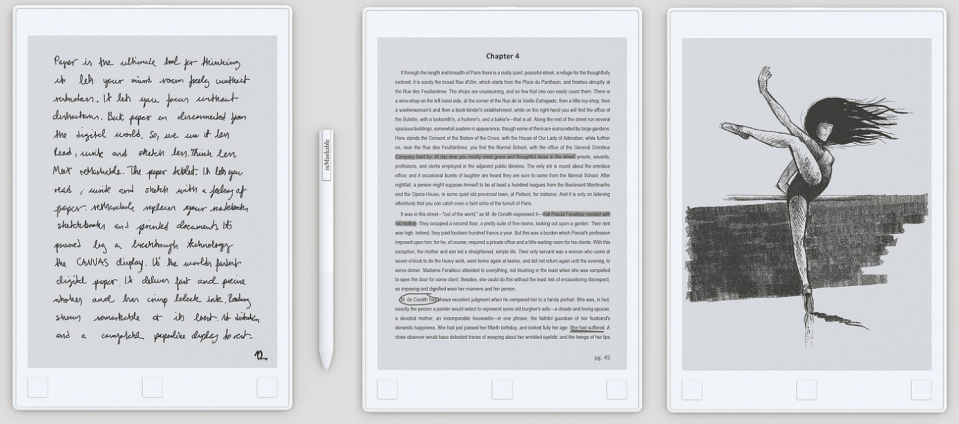
You can have your “paper” be blank, lined, or equipped with a grid, like graph paper. You can import PDF documents and mark them up, easy as pie—incredible if you’re a teacher or a lawyer or something.
And in real time, anything you write or draw on the tablet shows up on your computer, ready for sharing or printing. It’s all automatic and wireless.
I recognize that upon hearing the $600 price, a natural reaction might be, “Holy moly—for that money, you could buy an older iPad or Android tablet! Which is color, and has speakers and microphone and a backlight!”
And that’s all true. On the other hand, the comparison isn’t quite right. This thing isn’t a full-blown computer with a complex operating system and millions of apps. It’s simple, true to function, and an absolute joy to use. There’s really nothing else like it.
EvaLight Personal Air Conditioner
This little box, from Evapolar ($179), sits on your desk and cools you much more effectively than a simple fan; it’s an actual personal air conditioner. It can’t chill an entire room; it creates a cocoon of cool only around you, using a tiny fraction as much energy (10 watts) as a regular air conditioner (900 watts).

Now, the science of this thing makes no sense to me: You fill its reservoir with water, and its “evaporation pads” humidify the air that it blows on you.
I’ve always thought that heat is worse when the air is moist. (You know: “It’s not the heat, it’s the humidity!”) Don’t air conditioners work by drying the air they blow at you? I asked the company, and the response wasn’t crystal clear: “When the hot air is saturated with water, it gets cooled.”
But readers have let me know that it’s basically what, in hot, dry places, people call a “swamp cooler.” The air inside is cooled by by water evaporation, and then that cooled air blows on you.
The point is, it does work. It’s very quiet, it simultaneously filters the air, and it drops the temperature around you as much as 55 degrees Fahrenheit in dry climates—much less in humid climates like Florida.
Eero 2 Mesh WiFi Network
The Eero was one of the first mesh WiFi systems for consumers. When I reviewed it last year, I wrote:
The key is that, instead of installing just one Wi-Fi transmitter, you install a set of them, spaced evenly throughout your house.
The result is a single “mesh network” that blankets the entire house with a good, strong signal. (The company’s marketing pitch goes like this: Expecting a single router to fill an entire home with Wi-Fi is like expecting one speaker to fill every room with music.)
I’ve had a chance to try it out, and here’s the bottom line: Eero smashes the dead-zone problem like a sledgehammer on an ant. It’s drop-dead simple to set up and a joy to use.
Now there’s the Eero 2, which lowers the whole-home price of entry, from $500 to $350. That’s because the $350 kit includes only one main router—and two half-size “beacons” (satellite units), which plug into any power outlet.

As a lovely touch, the beacons also double as automatic night lights, whose brightness adjusts to the room.
Why put so much effort into making these gizmos small and attractive? Because they work best when they’re out in the open. “We don’t want people putting them behind the dresser or a couch,” the company tells me, which is exactly what you’d do if they were ugly.
The Eero 2 is also 20% to 30 % faster than the original Eeros, and offers twice the range. The app is still lovely and simple to use; you can set the whole thing up in about six minutes.
(The company also offers a $100-a-year subscription service that offers whole-home virus/malware protection and parental controls. You’d know if that’s appealing to you.)
Prank Packs
These things are hilarious. They’re incredibly real-looking, earnestly designed packages—yes, empty boxes ($5)—for terrible products. They’re pranks: You’re supposed to put a real gift inside, and then enjoy that moment when the recipients tear off the wrapping to behold what they think is a huge misfire of a gift. “Oh, uh…wow. Thanks!”
(And what’s wrong with regular gift bags? As the website puts it: “Because gift bags are boring and dull and mundane and stale and they end up in landfills. Prank Packs are entertaining, colorful, and rigid. Last we checked, no one throws away entertaining, colorful, and rigid items.”)
If you have a baby, you might really enjoy the convenience of the Crib Dribbler, which is essentially a hamster-cage water dispenser for infants. The testimonials on the back are fantastic. (“I forgot I had a baby for six wonderful hours!”)
Or how about the Tech Neck? It holds your phone so you can be hands-free—by clamping a bendable arm around your neck.

Then there’s the Earwax Candle Kit, the Bathe+Brew (shower coffee maker + soap dispenser), the Cheese Printer (“Adding a nutritious component to fond memories is as easy as One, Two, Brie!”), and many more. You can look them over here. (The funniest stuff is often on the back.)
And don’t miss the same company’s prank gift cards, like the one that’s redeemable at the SOAK Hot-Tub Dining restaurants, or Barry Del Greco’s MobileRub massage trailer.

I’m also a fan of their fake wine labels. They neatly cover up the real labels of bottles (front and back)—perfect for the wine you bring when you’re a dinner guest. (They peel off to reuse.) There’s Highway Bounty 2011 Table Wine (“Harvested Daily from HWY 64, Teminville”), for example, and my favorite, Chateau La-Di-Da.

Lyric Speaker
OK, this last one—holy moly. It’s called the Lyric Speaker, and it’s hand-made in Japan, and it’s just unbelievably cool.
It’s a Bluetooth speaker the size of a small suitcase. The front and back are glass. And somehow, when you connect it to your WiFi and play music from your phone, the lyrics of the song appear suspended in space inside the glass. I have no idea what kind of display technology it’s using; it’s crisp grayscale images on transparent glass. You can see through this thing.

This is not just karaoke. The lyrics don’t just scroll; they use different fonts, sizes, animations styles, and background visuals to create live, moving art. The speaker really is an art piece as much as it is a speaker; you could sit and stare at it for hours. (The company says it has 2 million songs’ lyrics in its database. When you choose a song it doesn’t know, it plays super-cool screensaver visuals instead.)
Now, I don’t really expect you to buy this thing unless you’re in Donald Trump’s tax bracket. It costs $4,500 for the black one, $5,600 in gold color. But hey, cut me some slack—my previous gift idea was a $5 cardboard box.
Happy Hollydays!
So there you go—gift ideas nobody saw coming. All of ‘em are great, in their own ways—and all of ‘em will lead to a delightful day of playing with the new toys.
More from David Pogue:
Royal Caribbean’s big bet on new tech
Battle of the 4K streaming boxes: Apple, Google, Amazon, and Roku
iPhone X review: Gorgeous, pricey, and worth it
Inside the Amazon company that’s even bigger than Amazon
The $50 Google Home Mini vs. the $50 Amazon Echo Dot — who wins?
The Fitbit Ionic doesn’t quite deserve the term ‘smartwatch’
Augmented reality? Pogue checks out 7 of the first iPhone AR apps
David Pogue, tech columnist for Yahoo Finance, is the author of “iPhone: The Missing Manual.” He welcomes nontoxic comments in the comments section below. On the web, he’s davidpogue.com. On Twitter, he’s @pogue. On email, he’s poguester@yahoo.com. You can read all his articles here, or you can sign up to get his columns by email.

 Yahoo Finance
Yahoo Finance 
