Google's Allo funnels the limitless power of the internet into a simple messaging app
Google wants you to get a little closer with, well, Google (GOOG, GOOGL) via its newest messaging app, Allo.
Available for download for Android and iOS beginning today, and reaching most users by the end of the week, Allo is designed to compete with messaging apps like Facebook (FB) Messenger, WhatsApp, WeChat and Apple’s (AAPL) iMessage. But Allo has an ace up its sleeve: Google. I’ve been using Allo for the past week, and it’s one heck of a trick.
See, unlike Google’s current messaging app, Hangouts, Allo lets you chat with Google itself via its new Google Assistant (in addition to chatting with individuals and groups). Google Assistant lets you ask Google questions and get replies within the app itself. It’s also smart enough to see what you’re talking about with friends and provide relevant recommendations without prompting.
Say, “Hello!” to Allo
Introduced at Google’s I/O developer conference in June, Allo is a mobile-only messaging app, so you won’t be able to use it on your work computer to help pass the time like you do with Hangouts or Facebook Messenger. Like WeChat and WhatsApp, Allo requires you to use your mobile phone number to create an account. It literally took me less than two minutes to set up the app.
Once finished, Allo automatically detected which people in my phone’s contact list also had the app, so I could begin chatting with them right away. If people didn’t have Allo, I was still able to chat with them through the app, though the experience was significantly downgrade on their end.
As with most messaging apps, Allo offers group chats, so you can get in touch with all of your friends at once if you’re, say, planning a party. Of course, the conversation will likely descend into chaos within five minutes. Then, several people will ask to be removed from the chat, because the notifications are driving them insane. At least that’s how my group chats usually go.
Fun with stickers
If you’re going to launch a messaging app today, you better be darn sure it has stickers, emojis and any number of other ridiculous features, or you might as well not release the app at all. Okay, goofy add-ons aren’t that important, but they’re what users want and Allo has them in spades.

By tapping the plus sign in the app’s text box you can pull up a quick menu that points you to various emojis and stickers you can add to your messages. You can also add photos from your camera roll, take photos for your messages and share your location on a map
Allo’s stickers are particularly interesting, as well-known artists created them with a little help from Google. According to Nick Fox, Google’s VP of communications products, the company used anonymized user data to determine the words and phrases most often used in chats. The company then took the words and phrases to artists who created stickers for them. The result is a library of stickers that are silly, sweet and, often, downright bizarre. My favorite is a sloth riding a slice of pizza, mostly because it’s appropriate for virtually every conversation.
Photos I sent via Allo also stretched to the edges of the screen. That’s a huge improvement over Google’s Hangouts, which presents photos in compressed frames. You can draw directly on your photos in Allo, something you can’t do in Hangouts.
Allo also includes a new way to let you yell in your messages when caps lock simply won’t cut it. With “whisper-shout” you can type something into the app’s text box then press the send button and slide it up to blow up the text or drag it down to shrink it. If your friends are anything like mine, they’ll use the feature to send things like “FART” in giant letters — and for that alone it’s worth it.
The secret ingredient: Google
Okay, so Allo lets you send messages, group chat with friends and yell or whisper phrases. Big deal: A lot of other apps can do the same thing and in some cases do better. What makes Google think you should download Allo then? Easy: It has Google baked right into the app in the form of the company’s Google Assistant.
Assistant is essentially a super-powered bot that pulls information from all of Google’s disparate services and features and presents them to you in Allo. For example, Allo features Google Smart Reply, which allows Google to read texts sent to you. Then, you automatically have the option to send a quick reply at the touch of a button.
If your friend asks where you are, Smart Reply will instantly display chat bubbles with options like “I’m home,” “I’m at work,” and “I’m here.” Tap the bubble that works and that’s it. You can almost have entire conversations like this, though eventually you’ll start talking in circles.
Smart Reply also works with photos thanks to Google’s image recognition technology. So if someone sends you a picture of a cat, Allo will provide you with Smart Reply options like “Adorable” with a cat emoji next to it.
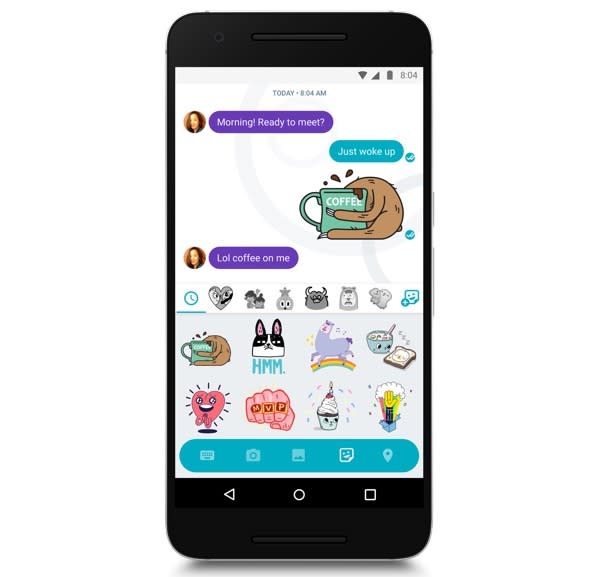
In one example Fox showed me, the app recognized a picture of a smiling child wearing sunglasses and provided “Sunny smile” as a Smart Reply.
That’s all well and good, but where Google Assistant really shines is when you ask it questions such as, “What’s the weather like?” Google Assistant will not only provide you with the conditions for your area, but it will also offer you the option to check for the weekend, get daily updates and even change the temperature measurement to Celsius.
Assistant is also intelligent enough to remember what you last asked. So you’ll be able to ask “What’s the weather like?” then say, “What about in London?” and Assistant will give you the weather for London.
Google Assistant can also help you figure out what you want to do for dinner. If you’re in a group chat, you can ask your friend if they want to get dinner and the app will automatically provide you with nearby restaurant suggestions. From there, you can narrow your search by cuisine and even check the restaurant’s location on a map.
Want to go out for a movie? Google Assistant can help with that too.
In fact, you can use Google Assistant to answer pretty much any question you have within your chats by simply typing “@Google” into the app’s text box followed by your question. So expect to settle a lot of arguments with friends.
That’s really only a sample of what Assistant can do, though. You can also use the feature to find nearby gas stations and stores, check traffic in the area, monitor your travel plans stored in Gmail and plan trips with friends.
Assistant is the future of Google’s search operation. In addition to Allo, the feature will be coming to Google’s upcoming Amazon Echo competitor Home, as well as other devices.
How Allo compares to similar apps
Allo is an impressive app. Google promises to add even more features, including the integration of third-party apps such as OpenTable so you can make reservations at your favorite restaurants.
But Google isn’t the only company with a slick new messaging app. Apple’s own iMessage received a massive update with iOS 10 including funky new stickers, fun effects, and app integration with OpenTable and Fandango among others. You can plan and set up an entire date night from your handset. The update to iOS 10 is worth this alone.
No, iMessage isn’t as smart as Allo’s Google Assistant. It doesn’t have built in search and it doesn’t offer context-sensitive Smart Replies. But it might not need to in order to keep users happy. And iMessage isn’t alone in offering such rich features. Facebook Messenger lets you call an Uber without leaving the app, while China’s WeChat has become a microcosm of the larger app ecosystem on its own thanks to its litany of third-party apps.
With such competition around, why would Google want to get into the messaging app race? For the data, of course. See, Google has no plans to monetize its new messaging apps, but it can still use the anonymoized data it collects to sell to advertisers. So it’s sure to pull in a nice chunk of change for the search giant.
Should you get it?
Allo is free, easy to use and has all of the power of Google’s vast internet search resources behind it. It’s a wonderful app thanks to its intelligent use of Google search and Smart Reply. But it’s still not quite as polished as Apple’s iMessage or Facebook’s Messenger.
Whether Allo can even reach the kind of massive audiences iMessage, Messenger, WhatsApp and WeChat already have is also a major unknown at this point. Google Assistant is certainly interesting, but is it enough to pull users away from the apps their already invested in?
If you’re already using either Apple or Facebook’s offerings, Allo is certainly worth checking out. You might not get all of the slick presentation and fun features of Apple’s iMessage or Facebook’s Messenger, but Google Assistant easily makes up for it.
Nintendo’s Miyamoto reveals why it took so long to bring Mario to the iPhone
Samsung’s Gear S3 smartwatch lets you ditch your phone in style
Email Daniel at dhowley@yahoo-inc.com; follow him on Twitter at @DanielHowley.

 Yahoo Finance
Yahoo Finance 
