Yuneec Breeze: The idiotproof $500 drone with 4K video
There’s no shortage of drones to choose from. That’s lucky for anyone who’s intrigued by their ability to break free of our two-dimensional earthly existence, or for anyone who’s attracted to the way drones revolutionize farming, search and rescue, construction, engineering, forestry, firefighting, law enforcement, filmmaking, and photography.
What’s weird, though, is that the drones available to us normal people tend to fall into two categories. On the low end, there are glorified remote-control helicopters, with crummy cameras and toylike software; on the high end, there are your DJI Phantoms and Yuneec Typhoons, which are amazing, but complex and expensive—$1200 or $1300 for the nice ones.
With its new Breeze drone, Yuneec has attempted to create a drone for the rest of us. It has whittled away everything the company doesn’t think you really need for everyday aerial photography—a standalone remote control unit, motorized landing gear, 25-minute battery, and obstacle-avoidance sensors. What remain are the essentials, like a very good 4K video camera, sensors for maintaining position indoors, and extremely easy-to-use software.

For this, Yuneec charges $500—a new low for a drone of this sophistication.
(Its closest competitors are the older Parrot Bebop 2, whose camera can’t move or tilt and isn’t 4K, and the Dobby, which flies for only 8 minutes and can’t return to its takeoff point. The aging Phantom 3 isn’t really in the same class—it’s big, complex, and doesn’t have 4K video, although it has a 25-minute battery and rotating camera—but it also costs $500.)
A shiny white bubble
Every drone lives by the same painful equation:
battery life = drone size
The battery is by far the heaviest piece of a consumer drone. So if you want more flying time, you have to settle for a bigger drone that can carry the heftier battery.
The Breeze is marketed not as a drone at all, but as a “flying camera.” The subtext: “You don’t really care about battery life or wireless range, because this thing’s really meant for selfies and short videos.”
So, the bad news: The Breeze battery life is only 12 minutes. Less, actually, because when the battery gets low, the thing beeps and starts landing on its own.
There are three pieces of good news, though. First, you get two of these batteries in the box, which is beyond fantastic; while one’s flying, the other can be charging.

Second, the battery recharges in about 30 minutes.
And third, the payoff for that short battery life is a very compact drone. The Breeze’s legs and propellers fold inward; the result is a shiny plastic capsule that you can easily pop into a backpack, purse, or man purse. It also comes with a hard plastic carrying case.
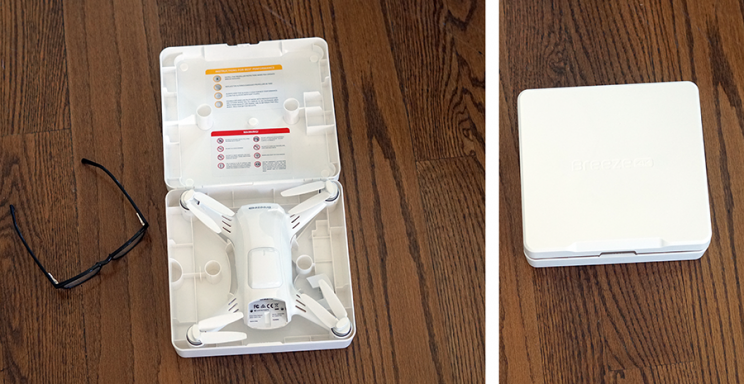
All drone companies grossly inflate their drones’ wireless range—how far they can fly and still be in contact with the remote. The Breeze is rated at 260 feet; in the real world, I got about 200 feet before the drone lost signal. (Compare with a real-world range of 10,000 feet or more on the DJI Phantoms.)
Then again, the FAA’s rules for consumer drones require that you fly them within your sight.
And besides: It’s supposed to be a flying camera. Who takes selfies from 2 miles away?
The app
To get started, you turn on the drone and set it in an open place. Then you connect your smartphone to the drone’s private WiFi signal. (Your smartphone is the remote control.)
When you open the Breeze app, you can see right away how quickly this drone latches onto the GPS satellites. It takes seconds, not minutes.
Yuneec has made a Herculean effort to make this drone easy to fly. When you tap TAKE OFF, it gracefully lifts to three feet off the ground and hovers in place.
Now, the app offers four prominent auto-flying buttons:

Selfie. Using on-screen sliders, you adjust the drone’s altitude, camera angle, and position. Now you can take a photo by tapping anywhere on the screen. That’s handy, because it means that you can hide the phone behind you, so you don’t look a total drone dork in the photo.

Orbit. You set up the height and radius, and the thing flies around you in a circle, keeping the camera pointed at you all the way. It makes one heck of a stunning video, especially when you’ve just reached the top of a mountain or ocean bluff. (See my video above for a good example.)
Journey. You adjust the altitude and camera angle; after a countdown from three, the drone flies diagonally up and away, then back again, filming all the way.
Follow Me (camera only). The nearly nonexistent instructions fail to mention that there are two “Follow me” modes on this drone. In Camera Only mode (my name for it), you draw a box around the subject on your phone’s screen. Then the drone hovers in place, rotating as necessary so that the camera is always pointing at you.
Follow Me (drone flight). In this mode, the drone itself moves, flying after you you as you ski, skateboard, or run around in terror. Alas, the Breeze can lose sight of you pretty easily. No fast moves.
There’s also the traditional Pilot mode, where you use two onscreen “joysticks” to control the drone’s flight. As on most drones, the left one controls altitude and rotation; the right one actually moves the drone in the direction you push.

If you hold your thumb on the Tilt button, you can replace the right “joystick” by tipping the phone itself. The drone flies in the direction and severity of the tip, which is cool and intuitive.
Indoor flying
When you’re outdoors, your drone knows where it is by consulting GPS. When you’re indoors, the ceiling blocks GPS signals.
And so, like the really pricey drones, this one has an indoor positioning system. On the bottom, you’ll find an infrared sensor (measures the drone’s altitude, up to 30 feet) and an optical sensor (measures the drone’s forward/back, side/side position).
Propeller protectors snap right on for indoor use. I suspect that they’re more intended to protect your house than the drone; I managed a few ugly-looking crashes into walls, and the drone always emerged unscathed. (Spare propeller blades come in the box in case you’re not so lucky.)

Photos and videos
Here’s another way Yuneec tried to reduce complexity: It put the flight controls on one screen of the app, and the camera controls on another. It’s super easy to learn, but you have to switch back and forth to make adjustments.
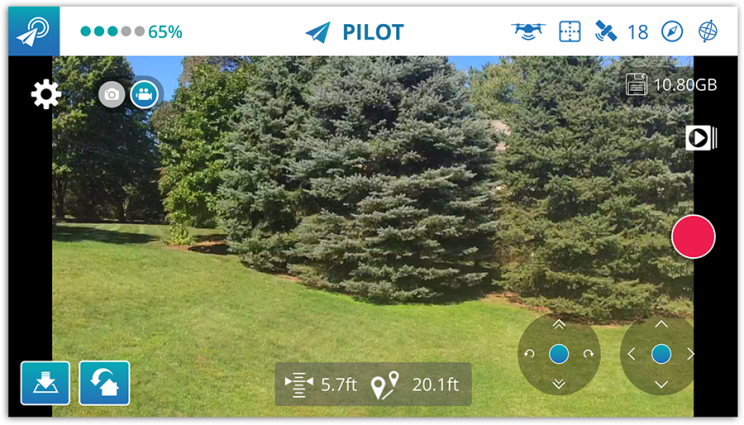
You can make the camera tilt up or down in flight, but you can’t turn the camera to look around, as you can on the $1300 drones; if you want to look to the right or left, you have to rotate the entire drone.
The camera captures 4K video (or 13-megapixel stills), but don’t let that deceive you; this is no GoPro (GPRO). The photos and videos look great when the light is good, but a little grainy when light is low. It’s about the same camera quality you’d find on the best smartphones.
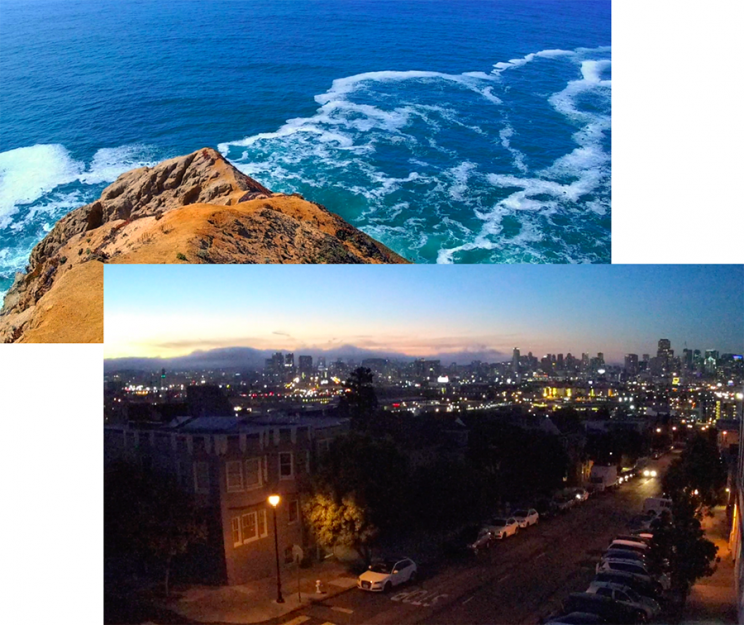
If you choose to record in 1080p hi-def instead of 4K, you get a very nice benefit: stabilized video. Almost always, this is the setting you want.
The moment of truth
I’m gonna stick my neck out here: Once you’ve captured some pictures and videos, you’ll want to see them.
This drone doesn’t have a removable memory card. Instead, it has 16 gigabytes of built-in storage. There are two ways to retrieve what you’ve captured:
First, you can download them wirelessly. In the app, a Gallery screen shows you thumbnails of every image and clip on the drone. You can transfer them directly to your phone, so that you can then post them online on the spot.
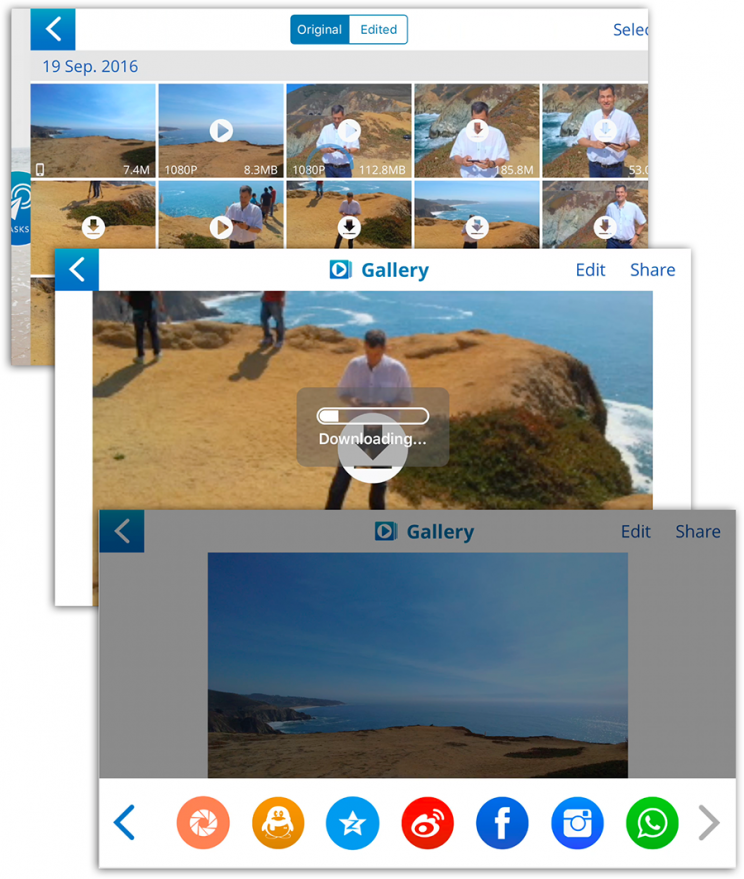
That’s cool, except that (a) the transfer takes a long time, (b) it’s one item at a time, (c) you can’t switch to any other app or do anything else on your phone.
The other method is to connect a USB cable to your computer, at which point the drone’s memory acts like a flash drive. You can just drag the photos and videos directly.
In both cases, though, the drone must be turned on. And that means the drone must have battery power.
And that means that reviewing your footage in the field is supremely stressful. Every second of transmitting or copying video and photos is draining the battery, ensuring that your next flight will be shorter and shorter.
The future of mid-price drones
The “drones for non-technies” field is about to get more crowded. The waterproof, throw-to-launch Lily is finally supposed to start shipping soon ($900). GoPro has just announced its own Karma drone, which will cost $800. The Web is buzzing with leaks and photos of DJI’s upcoming compact folding drone, the Mavic. And although the unbelievable-looking Power Egg will cost $1,300, it’s loaded with features and has a rotating camera, “23-minute: battery, and “three-mile” range.
For now, though, the Yuneec Breeze is relatively unchallenged in that sweet spot: It’s a compact, user-friendly drone that costs only $500, but nonetheless includes high-end camera and sensors. It’s got its flaws, but it does 80% of what the big boys do—for a fraction of the price.
Put another way, there will be some very happy gadget fans unwrapping gifts this December.
David Pogue is Yahoo Finance’s chief tech critic; here’s how to get his columns by email. On the web, he’s davidpogue.com. On Twitter, he’s @pogue. On email, he’s poguester@yahoo.com. He welcomes non-toxic comments in the Comments below.

 Yahoo Finance
Yahoo Finance 