What to expect when the Windows 10 Anniversary Update installs itself on your computer
Nobody ever accused Microsoft (MSFT) of having consistent naming sequences. Let’s see: Windows versions have been named, in order, 1, 2, 3, 95, 98, 2000, ME, XP, Vista, 7, 8 and 10.
And today, there’s a new version: Windows 10 Anniversary Update. Why use three syllables when 10 will do?
Windows 10 was already very good. Beautiful, fast, coherent, and compatible with those 4 million Windows apps the world depends on. What Windows 10 AU offers, though, is mostly catchup and refinement. It’s a bunch of features that follow in Google’s and Apple’s footsteps (haters, relax — yes, we know those companies have also stolen from Microsoft), and a lot of fleshing-out of features that were bare-boned in the original Windows 10.

Since Windows 10 AU is free, and since every copy of Windows 10 will soon begin auto-installing the update, you may as well know what you’re getting into. Here’s a quick rundown of what you have to look forward to.
Edge browser
Microsoft’s speedy but stripped-down new web browser, Edge, has finally started to fill in its bald spots. The big news is that it can now accept extensions — feature plug-ins from other companies — just like Firefox, Chrome, and Safari can. There aren’t many so far, but the essentials — ad blockers, password memorizers and so on — are already available.
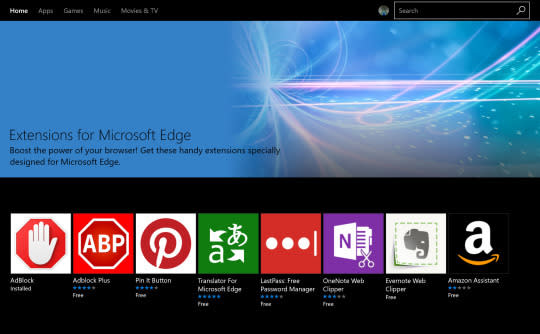
Edge can now pass along notifications (they appear with your other notifications, in the Action Center) from websites that offer them.
You can now pin a tab in Edge (shrink it to an icon that’s anchored at the left end of the tab bar), so that you can’t close it accidentally.
Finally, Edge uses up a lot less battery power than its rivals, according to Microsoft.
Log in with your face
Already, on Microsoft tablets and laptops, you can teach the special camera (an Intel RealSense camera) to recognize you, and log you in with your face. Yes, you can unlock your tablet or laptop just by looking at it — fast, clean, foolproof. (Literally. No photo, sculpture of your head, or even twin can fool this feature.)

That face recognition, along with fingerprint recognition on appropriately equipped laptops, is part of a feature called Windows Hello — and now, Microsoft says, apps and websites can use it, too. Someday soon, you could, in theory, log into your email or bank site just by looking at it.
If it catches on, that will be a huge feature. No more passwords, no more stupid Captcha puzzles to solve. You, and only you, can log in. (Your face or fingerprint is stored only on your machine, and never transmitted.)
Ink
If you were kind enough to buy a Microsoft tablet or touchscreen laptop, the company wishes to thank you by bringing you a wagon full of gifts.
You know the pen that came with your recent Surface tablet? You can now program the clicker on the top to do some cool stuff — like opening the new Ink Workspace, a collection of pen-friendly apps like Stickies, Sketchpad (for freeform drawing, featuring a virtual ruler you can use as a straightedge), Screen Annotation (lets you draw on a screenshot), and OneNote. (There’s a taskbar icon that opens this Workspace, too.)
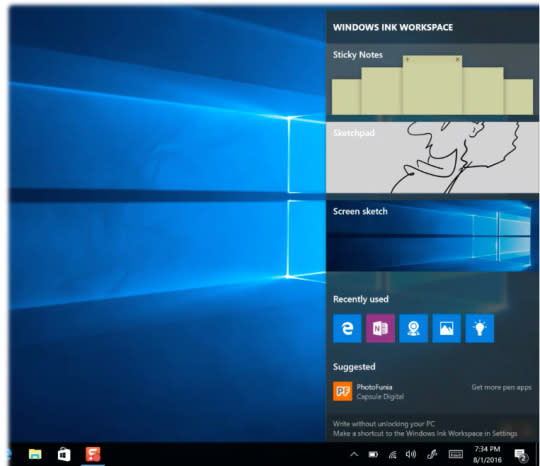
The new Stickies app recognizes handwritten phone numbers, stock symbols, times, and web addresses (they turn blue once recognized), and offers to dial, look up, create reminders for, or open them when you tap them. That’s neat.
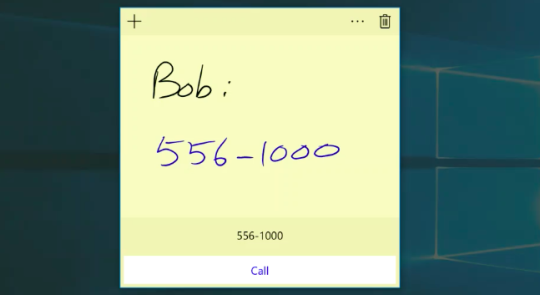
The best part of all of this: You can set up the pen-clicker thing to bring up the Ink Workspace even before you’ve logged in — at the Lock screen. Finally, a tablet is as useful as a legal pad. You’re suddenly getting the phone number of somebody attractive? Click your pen and start writing it down, without first logging in like some kind of painful nerd.(All of this, Microsoft says, may also work with other companies’ Bluetooth pens.)
The Start menu
Microsoft continues to tinker with the Start menu, the all-knowing oracle that gives you access to everything useful on your PC. Now, the All Programs button is gone; instead, the left side of the Start menu is your All Programs list. (The File, Settings, Power and account buttons are now tiny icons at the even farther left of the menu).
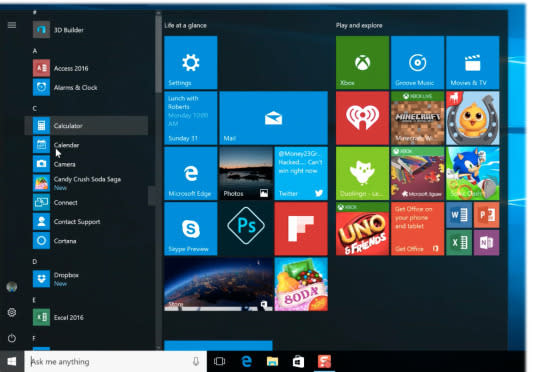
This change makes screaming sense. Every OS includes both a master list of apps and a customizable subset of the ones you use most often — think of the Home screens in Android, or the Dock on the Mac. In Windows 10, the fly-out tiles are your custom subset; the left-hand column should display the master list. You’ll fall in love with this feature fast.Too bad you can’t type-select an app’s name once the list is open, though. (You can type-select only before you’ve opened the Start menu, using the Search box.)
Cortana upgraded
Cortana still isn’t as smart as Siri or Google Now (here’s my comparison). But it’s getting steadily better. In AU, you can speak reminders that aren’t associated with a particular time or place (“Remember that my Delta frequent flyer is …”), and even add photos to them.
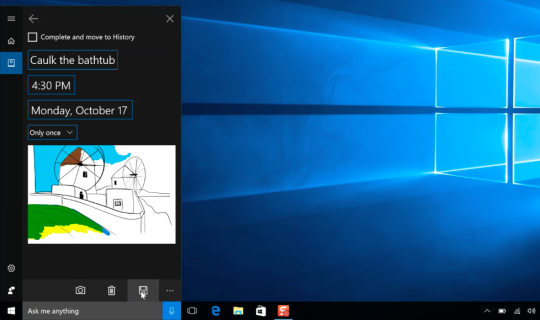
Apps and web pages can be programmed to add reminders directly to your list, too. For example, you can save a Map directly into Cortana’s reminder list.
Better yet, you can use certain Cortana commands at the lock screen — before you’ve even logged in. You can ask her about the news, stocks, or weather, for example, or ask her to tell you a joke. None of this is personal information, so none of it requires signing in.
Taskbar updates
If you click the clock, you now get a pop-up mini-calendar; click a number to see your appointments for that day. And if you click the volume icon, you can switch playback sources — from speakers to headphones, for example.
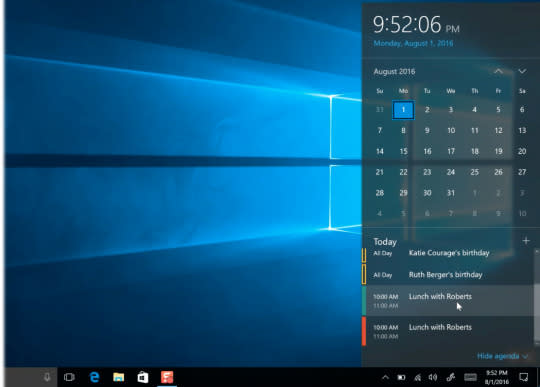
“Badges” can now appear on app icons, too, just as on the Mac or the iPhone, showing you (for example) how many new messages or emails have come in.Finally, the Action Center (notification list) at the right side has been redesigned— it has its own icon to the right of the clock, which sprouts a number to show you how many notifications have piled up — and so has its corresponding Settings screen.
Phone-PC communication
Apple may have introduced the world to the marvels of using your computer to send and receive calls and texts, using your smartphone as a cellular antenna. But in Windows 10 AU, Microsoft has its own version.
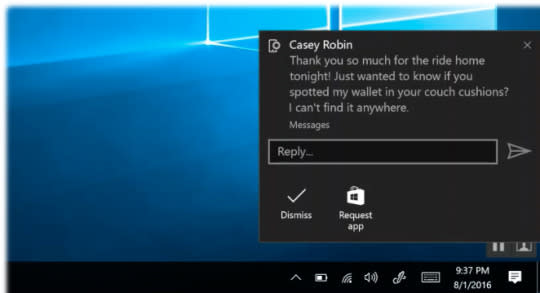
The idea is that if you have an Android phone with the Cortana app (or if you’re among the six people with Windows phones), all of its notifications and even low-battery alerts can now appear on your Windows desktop, as pop-up alerts. It’s pretty crude — still in beta — and making it work involves crawling through a bunch of settings on both machines. And, of course, it’s not as slick as Apple’s; for example, you can’t use your laptop or tablet as a speakerphone, as you can on Macs and iPads. But this is a start.
Lots of misc.
Windows 10 AU reserves more slots (10 instead of 5) for ads
among your Start-menu tiles (though you can remove them).Your email address no longer appears on the Lock screen.
You can four-finger swipe between virtual desktops.
You can now use both Microsoft’s free antivirus program
(Windows Defender) and one that
you’ve bought. Defender acts like a second opinion.New emoji symbols, including bacon and various skin shades.
Lots of the basic starter apps have sprouted new refinements
of their own.
Get it?
Windows 10 AU will probably install itself onto your Windows 10 machine this week, or soon; only the subtle Start menu and taskbar changes will alert you that something has changed.
Fortunately, there’s very little to dislike in the Anniversary Update. There are very few changes that make you slap your forehead and say, “Why did they DO that?!”
According to the company, 350 million people are already happily using Windows 10. And with the Anniversary Update, most of them will be even happier.
David Pogue is the founder of Yahoo Tech; here’s how to get his columns by email. On the Web, he’s davidpogue.com. On Twitter, he’s @pogue. On email, he’s poguester@yahoo.com. He welcomes non-toxic comments in the Comments below.

 Yahoo Finance
Yahoo Finance 